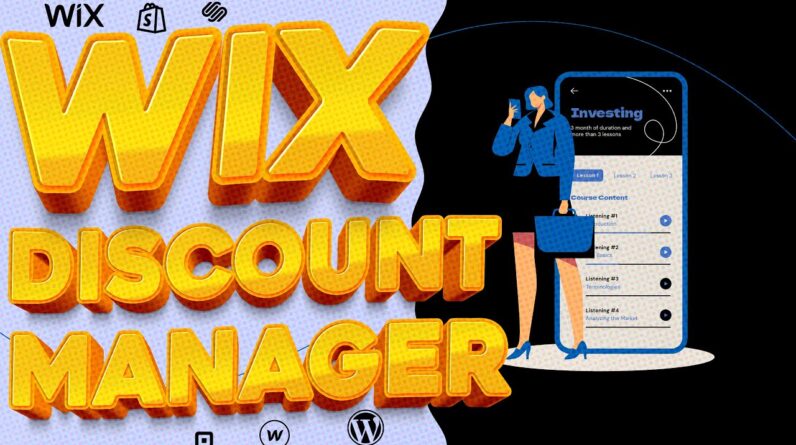Joining Wix Premium?
Please use my link: http://wixstats.com/?a=25633&c=2252&s1=
—
This is video 2/2 covering Databases on Wix. In this video I will be showing you how to link user input elements to your Wix database. We will add user input elements to your Wix site and link these to the respective cells in your database.
—
Music
Lost Sky – Dreams pt.II (feat. Sara Skinner)