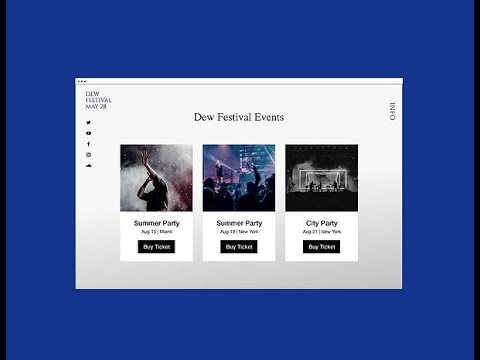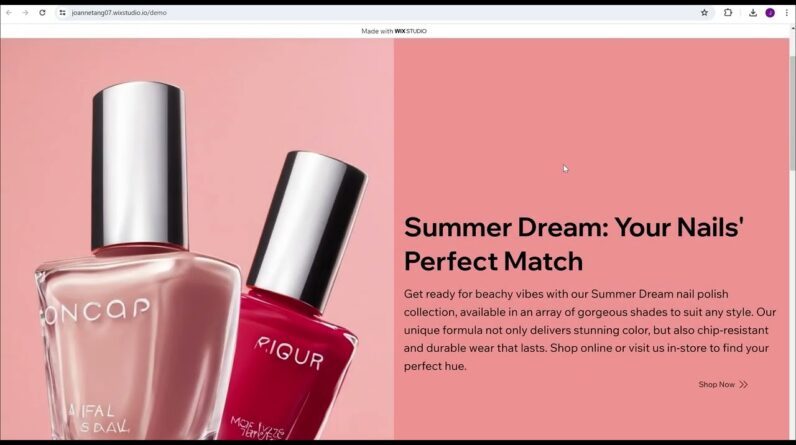👉CHECK THIS OUT | https://bit.ly/3pUhEZr
⭐LINK TO CODE | https://bit.ly/3HxHvMF
⭐PREVIEW WEBSITE | https://bit.ly/3sQid8c
WIX_Storage_API | https://www.wix.com/velo/reference/wix-storage
WIX_Location_API | https://www.wix.com/velo/reference/wix-location
Hi there. In this video I have described how to display search/filter results on another page. The idea is pretty much about saving user inputs into their browser’s session storage and then calling the saved values when they have successfully arrived at the search page.
You may find these tutorials useful 👇🏽:
Save Search/Filter in WIX | {local} from WIX-Storage | https://www.youtube.com/watch?v=XRtuhTln2Mo
Multiple Dropdown Filter for WIX Repeater | https://www.youtube.com/watch?v=gu_Ar8NnLHU
WIX Search Bar with “Enter Key” Keyboard Event | https://www.youtube.com/watch?v=FL0jK5JA0AE
⭐BUILD YOUR WEBSITE | https://www.wix.com/
TIME STAMP⌚
01. Introduction 00:00
02. Animation & Interaction 04:04
03. Filter Elements 06:20
04. Code 07:41
05. Wrap-up 20:38
⚠️DON’T FORGET TO;
❤SUBSCRIBE | http://bit.ly/3a07EEF
👍🏾LIKE
🔥SHARE