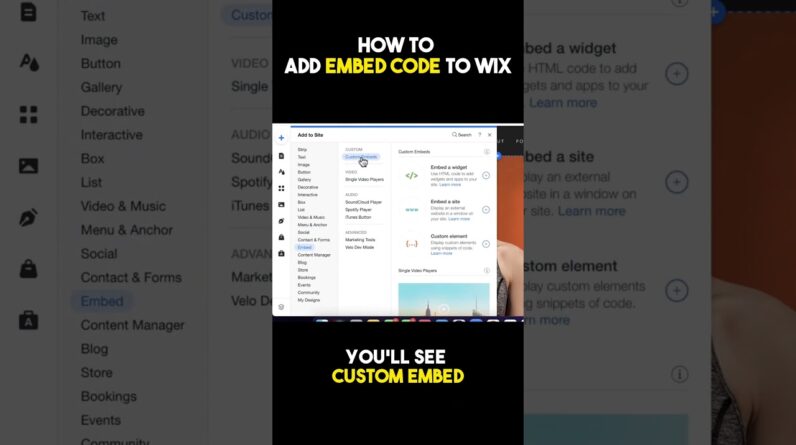
Wix Tutorial: How To Add HTML Code or Embed Codes in Wix. In this video we’re going to show you how to add HTML or embed codes to your Wix website. #shorts
Short video created from https://www.youtube.com/watch?v=zVqPqDkpjyM
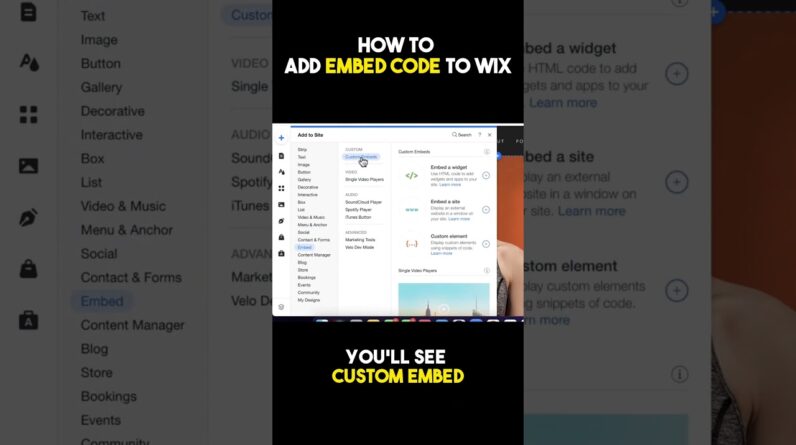
Wix Tutorial: How To Add HTML Code or Embed Codes in Wix. In this video we’re going to show you how to add HTML or embed codes to your Wix website. #shorts
Short video created from https://www.youtube.com/watch?v=zVqPqDkpjyM