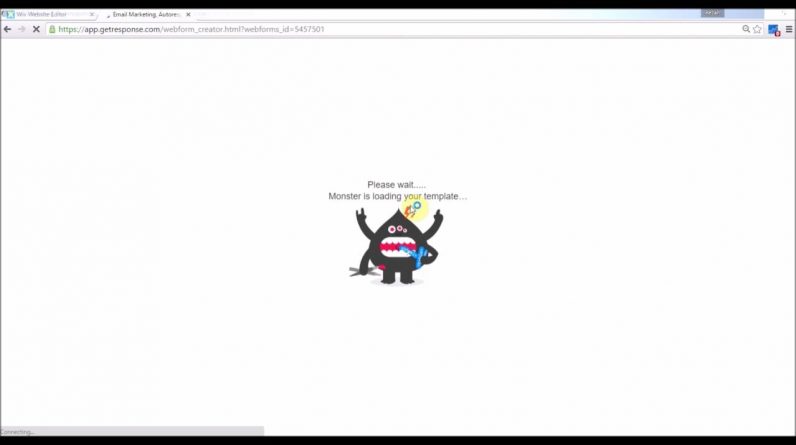
Apply for Business Funding Here: https://xillionaire.co/small-business-funding-loans-and-credit/
Learn how to add GetResponse the email service provider / Autoresponder to your website. I was using the Wix Website builder in the tutorial, but you can apply and add the signup form to any website builder as long as they offer the ability to add javascript, html or a website link.
I found a lot of ease in terms of using Wix and it’s design capabilities and when it’s lacking functionality, I try to find hacks and trick to get the result I want.
My goal’s to help startup entrepreneurs or entrepreneurs new to the tech world or online marketing learn to get things up and running quickly and efficiently. We tend to spend too much time focusing on the wrong things in our business and always getting sidetracked. But, in this Wix website builder tutorial, my goal was to get straight to the point and make the process seamless!
No more having to hassle with endless processes of building a website or trying to find someone to do it, when you can do it easily yourself!
GetResponse is definitely one of the best email service providers I have found so far and has help immensely with making everything easier when building my website.
Check out the free trial here to see if it’s a good fit for you: http://bit.ly/GetResponse30Days and let me know your results and what you think!
Thanks so much for watching and reading!
Follow us:
https://Xillionaire.co
http://Instagram.com/xillionairehq
Tweets by xillionairehq
http://Facebook.com/xillionairehq






