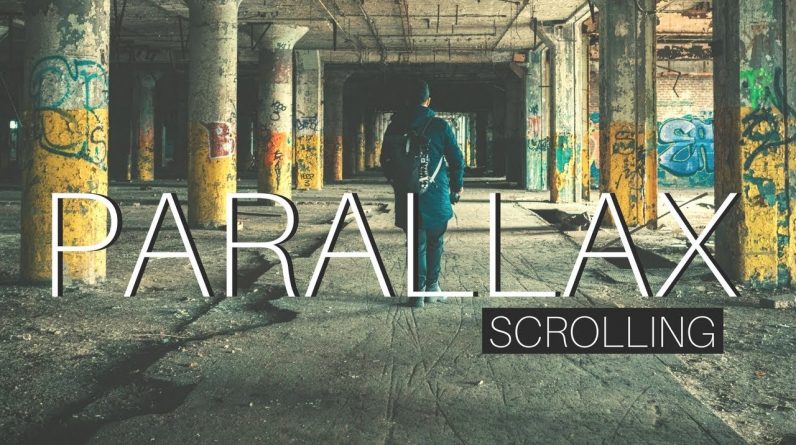
With Wix you can easily add the parallax scrolling effect to slides and backgrounds. In this video I’m going to show you how easy it is to add this effect and a few others to your website. This effect can make communicating your message more effects than just static text.
On strips all you have to do is click on change background, click the gear icon for settings, and select the scrolling effect you wish to use. You can choose from parallax, fadein, to reveal. I will show you how each of these work in this video.
CREATE A WEBSITE WITH WIX: (My Affiliate Link)
http://bit.ly/2nxITs9
Follow me on social media and let’s connect:
TWITTER:http://bit.ly/2mT9gYZ
INSTAGRAM: http://bit.ly/2iR9m3V
YOUTUBE: http://bit.ly/2jTSqru
MUSIC USED IN MY VIDEOS:
T-Mass & Jaxxtone – Gave To Me http://bit.ly/2qEEhEq
Unknown Brain – MATAFAKA – http://bit.ly/2qB1tUb
Cartoon – On & On (feat. Daniel Levi) – http://bit.ly/2qFBsCS
Warriyo – Mortals – http://bit.ly/2qGbeAs
Debris & Dazers – Double D – http://bit.ly/2qDgnJl
Sekai – Somebody – http://bit.ly/2qC3QWR
Unknown Brain – Perseus – http://bit.ly/2qHOss3
Beatcore & Ashley Apollodor – http://bit.ly/2qCOIs1
Thumbnail Image Credits:
http://unsplash.com


