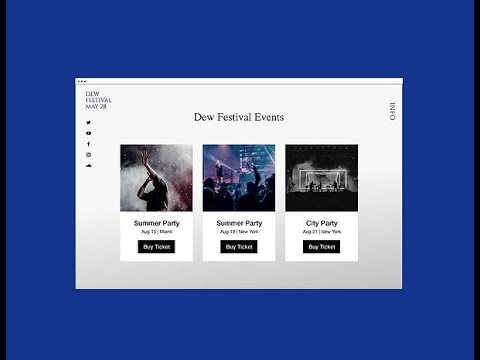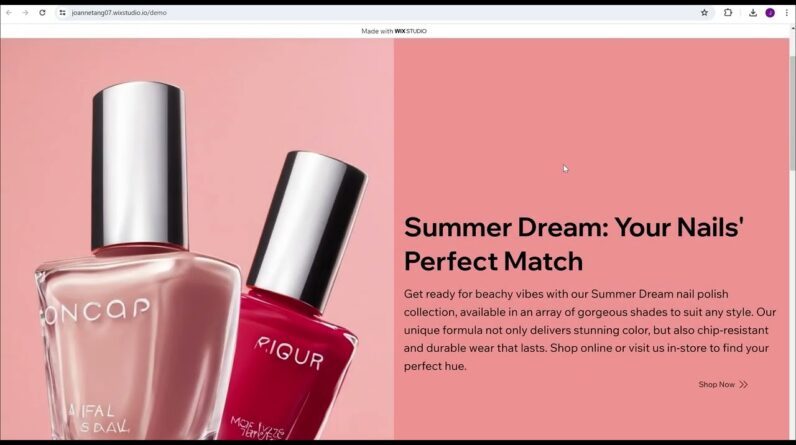WIX Tutorial Part 1 Step-by-Step for Beginners 2021 that teaches you all about the “backend” of WIX.
In this video you’ll learn how-to:
TIMESTAMPS:
Start: 00:00
Open store: 1:41
Add products to your store: 6:40
Create e-mail automations: 25:13
Create a e-mail campaign: 34:09
Create a contact: 44:21
Create a invoice: 48:15
Payments options: 1:05:26
How to set up shipping: 1:08:38
Setting up taxes: 1:13:30
Checkout settings: 1:15:07
*THIS VIDEO IS NOT SPONSORED. I JUST WANT PEOPLE TO WIN*
Thank you for watching, and don’t forget to subscribe CAUSE DUH.
For all your branding needs, check out my website : https://www.createdbycandi.com
– – – – – – – – – – – – – – – – – – – – – – – – – – – – – –
ALL INQUIRIES : createdbyycandi@gmail.com
I N S T A G R A M : https://www.instagram.com/createdby.candi
T I K T O K : https://www.tiktok.com/createdby.candi
P I N T E R E S T : https://www.pinterest.com/createdby.candi
– – – – – – – – – – – – – – – – – – – – – – – – – – – – – –
BACKGROUND MUSIC : Marshmallow (Prod. by Lukrembo)