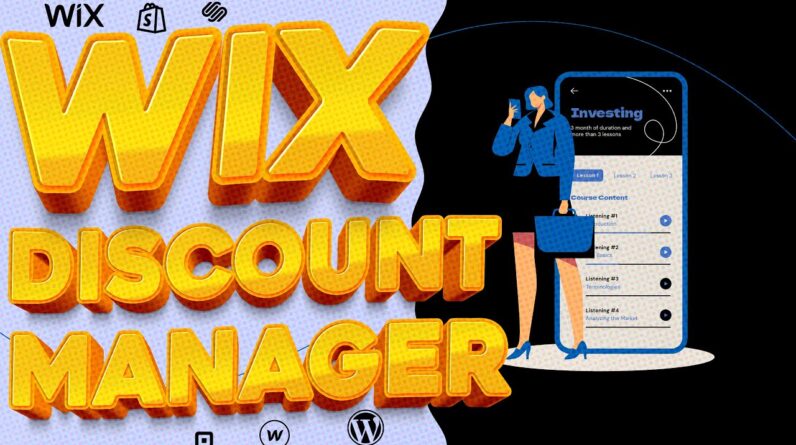Wix is available at www.wix.com
In this tutorial, we’ll walk you through the basics of getting started with Wix, the popular platform for creating stunning websites with ease.
Whether you’re a complete beginner or looking to expand your online presence, this step-by-step guide is perfect for anyone looking to build a professional website. From navigating the Wix dashboard to customizing templates and adding content, we’ll cover everything you need to know to create your own personalized website in no time.
Join us as we explore the key features of Wix, including:
– Setting up your Wix account: Creating an account and getting familiar with the platform’s interface.
– Choosing a template: Selecting from a wide range of professionally designed templates to kickstart your website.
– Customizing your site: Personalizing your website’s design, layout, colors, and fonts to reflect your brand identity.
– Adding content: Incorporating text, images, videos, and other elements to make your website engaging and informative.
– Optimizing for mobile: Ensuring that your website looks great and functions seamlessly on all devices.
– Publishing your site: Making your website live and sharing it with the world.
Websites providing good quality royalty free stock photos mentioned in the tutorial: Unsplash (www.unsplash.com) and Pixabay (www.pixabay.com).
Whether you’re a small business owner, freelancer, blogger, or creative professional, Wix offers the tools and flexibility to bring your vision to life online.
Ready to build your dream website? Let’s dive in and get started with Wix!
Don’t forget to like, comment, and subscribe for more tutorials on #websitedesign, #techtools, and #digitalinnovation. Stay tuned for our next video, where we’ll explore additional tips and tricks to enhance your online presence!