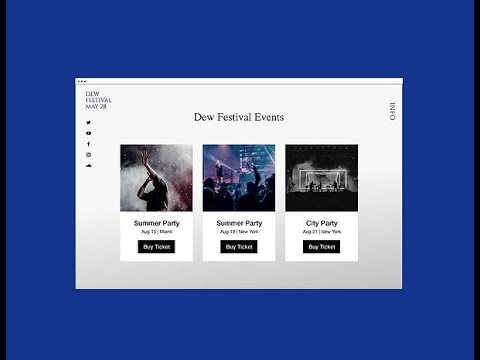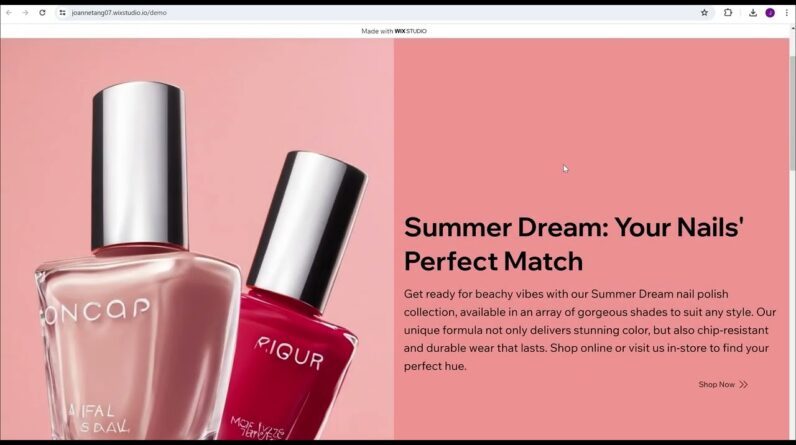A Step, by Step Tutorial, for Beginners; redesigning and updating Website using Wix
We will delve into the following aspects;
1. Signing up for a Wix account
2. Selecting a template, for your website
3. Personalizing colors, fonts, and layout
4. Incorporating pages and content using the user drag-and-drop builder
5. Configuring forms, galleries, and blogs
6. Connecting your domain name
7. Activating SEO and marketing tools
8. Publishing your completed website
By following these steps you will be able to craft a website without any coding experience.