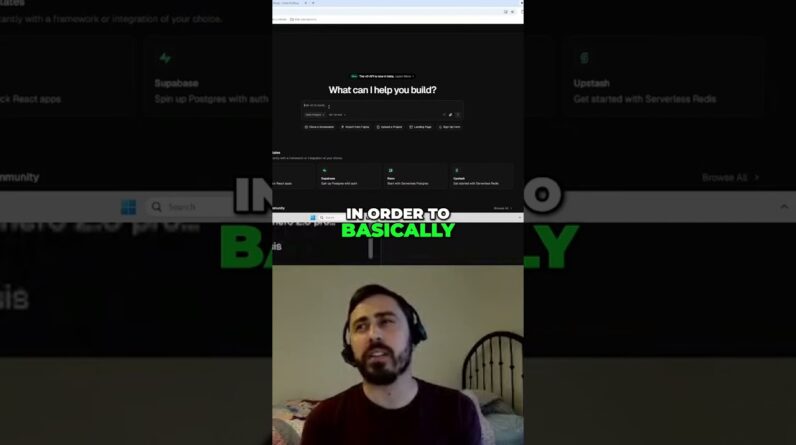Wix vs Squarespace: Compare pricing, design tools, and flexibility to find out which platform is the smarter choice for your website.
👉 Get Wix ➜ https://bit.ly/4e2c4LE
👉 Get Squarespace ➜ https://bit.ly/45XA8xe
💥EXCLUSIVE DISCOUNT AUTOMATICALLY APPLIED💥
────────────────────────────────────────────
AI Sales and Customer Service Chatbot ➜ https://bit.ly/hmesave
90% DISCOUNT AUTOMATICALLY APPLIED
Wix vs Squarespace: Compare pricing, design tools, and flexibility to find out which platform is the smarter choice for your website.
Timestamp sections:
00:00 Intro
00:45 Limitation to Built the Site
01:25 Template Options
02:15 Features & Tools
03:01 Pricing & Plan
03:29 Customer Support
03:54 Site Performance
04:23 Ideal Site Users
05:01 Final Thoughts
05:26 Outro
————————————————
Wix vs Squarespace – Which Website Builder Fits You Best?
————————————————
When starting a website, Wix and Squarespace are usually the top two names that pop up. But while they may seem similar on the surface—offering easy, no-code site building with sleek templates—they cater to totally different needs once you get under the hood. Wix gives you full creative freedom with its drag-and-drop editor, perfect for those who want a blank canvas and aren’t afraid to tinker.
But that same flexibility can lead to messy layouts if you’re not design-savvy. Squarespace, meanwhile, favors structure and visual polish. It limits how much you can move things around, but that ensures your site looks clean and professional no matter what. Whether you want full control or something elegant with less effort, your ideal experience starts with how you like to build.
————————————————
Templates, Features, and Performance – What Really Matters
————————————————
Wix wins on sheer variety—it offers hundreds of templates across every niche and pairs with a massive app store to let you bolt on features like email marketing or booking tools. The downside? You might need to juggle several third-party tools. Squarespace keeps it streamlined with fewer, high-quality templates and most features built right in. That means fewer choices, but a smoother, all-in-one experience for blogging, e-commerce, and more.
Squarespace also tends to perform better straight out of the box—faster loading, better mobile optimization, and cleaner SEO markup. Wix can match it if you put in the effort, but it takes more work. So the choice here is simple: go with Wix if you love custom builds and deep control, or pick Squarespace if you want a fast, professional site without digging through settings.
————————————————
Pricing, Support, and Who It’s Really For
————————————————
Wix offers a forever free plan, but it’s very limited and includes ads. Realistically, once you start adding apps or features, costs go up fast. Squarespace skips the free plan and gives you a 14-day trial instead—but its pricing is simpler, with fewer surprise costs since most features are included. Support-wise, Squarespace shines with solid live chat and plain-language guides, while Wix leans more on self-service.
In short, if you’re a creative, freelancer, or someone who wants a stunning site without the hassle, Squarespace is for you. If you’re a small business owner who needs flexibility or specific features, and you’re not afraid of a little tech elbow grease, Wix is a better match. Both platforms are powerful—it just depends on how much freedom vs. simplicity you want when building your online presence.
Hope you enjoyed my Wix vs Squarespace | Which Website Builder Works Best for Your Goals? Video.