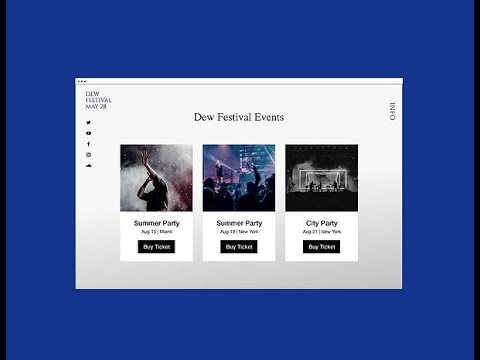👉START HERE: https://websiteworldmedia.com/wix
In this video I show you how to buid a professional website with Wix step-by-step. It is really easy to do and I’ll walk you through every single step you need in order to create your own, fully customizable Wix website!
SUBSCRIBE: https://websiteworldmedia.com/subscribe
Wix review: https://websiteworldmedia.com/wix-review-my-favourite-website-builder/
Wix competitors review: https://websiteworldmedia.com/squarespace-review-the-best-site-overall-site-builder/
💡 Timestamps:
00:00 – Intro
00:21 – Sign Up
01:54 – Inserting the correct information
04:15 – Getting into the dashboard
04:33 – Editing Tools Overview
07:16 – Exploring app market
08:05 – More features of explore section
08:17 – Inspiring Websites
09:30 – Activity Section
10:11 – Subscription Section
10:32 – Contact Section
13:23 – Marketing and Seo
15:44 – Setting Overview
20;37 – App Section
20:56 – Designing Site
42:12 – Optimizing Website
42:27 – Wix Analytical tools for tracking traffic
44:57 – launching and publishing the website
*LEGAL*
I am not a financial advisor and anything I say should not be seen as financial advice. Any earnings made in this video do not guarantee success. The methods provided in this video require work, time, dedication, etc… Sometimes we are affiliated with items in the description, adding no extra cost to you. If you need any advice please contact a qualified advisor.