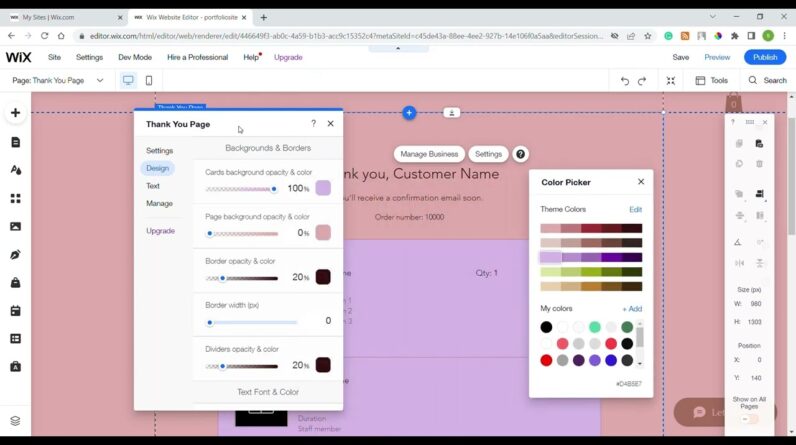How to create a free website in 2025
Learn how to create a professional Wix eCommerce or online store website from start to finish in this step-by-step tutorial! Whether you’re a beginner or looking to improve your website-building skills, this video covers everything you need to know to build an online store using Wix.
Why Watch This Video?
Perfect for small business owners, entrepreneurs, and anyone looking to sell online.
Easy-to-follow instructions with real-time examples.
Tips on how to use AI tools to enhance your website content.
Mobile optimization tips to ensure your site looks great on any device.
💻 Need a Custom Website?
I design professional, responsive websites for businesses!
Contact me today via WhatsApp +254116357445 or
email me njehuri7@gmail.com
📜 Chapters:
00:00 Intro
03:49 Sign up to Wix
06:52 Choosing a template
10:30 Using ai to enhance content
12:14 How to change page name
12:37 How to add new page
14:06 How to add a new section
14:21 How to delete section
14:48 How to change background
15:28 How to add an image
16:24 How to add a video
17:30 How to add text
18:22 How to change text color
18:46 How to add a box
20:00 How to switch pages
20:21 How to customize menu
28:42 How to add store name
29:28 How to add logo
30:36 linking logo to homepage
32:11 How to add products
35:20 How to add discount
36:18 How to add filters
39:24 How to add categories
01:00:53 How to add a subscription form
01:06:56 How to add social media accounts
01:10:47 How to edit mobile view
01:18:40 How to add videos
01:23:22 How to add a map
01:29:03 Upgrading
01:31:59 Pricing plans
01:31:21 Contact me
✅ Don’t Forget to:
👍 Like this video if you found it helpful!
📢 Subscribe for more tech and web design tutorials!
🔔 Turn on Notifications so you never miss a video!
#wix #ecommerce #webdesign #wixwebsite #smallbusiness #onlinestore #websitebuilder #howtocreateawebsite #techwithjoseph #websitedesign #wixtutorials #wixstudio