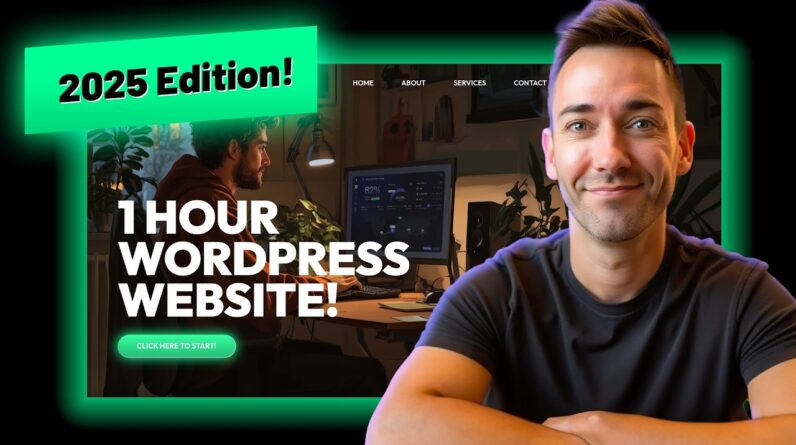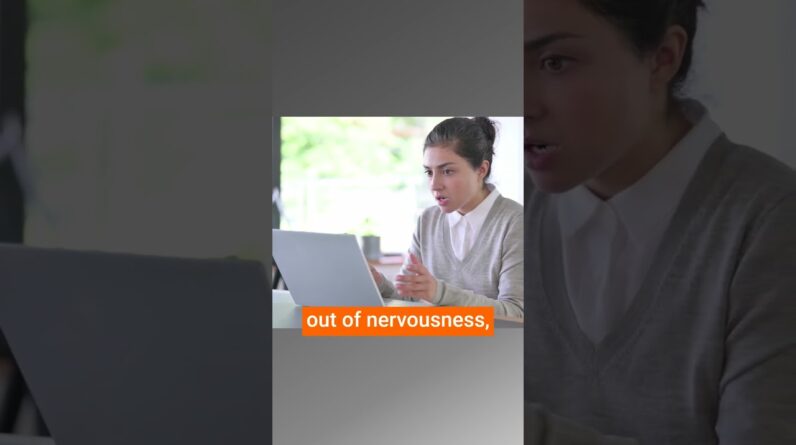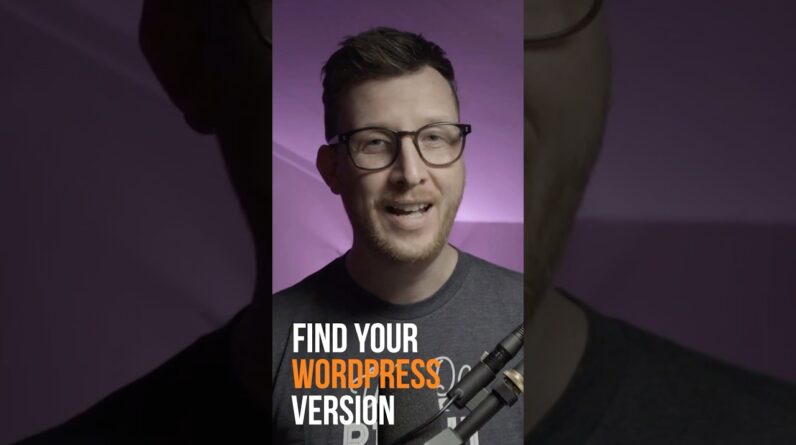Are you ready for WordPress 5.9? Well, if you’re ready or not, it’s here! Full site editing is finally here in WordPress Gutenberg. Is Gutenberg going to compete with page builders now? Could be. What do you think? Let me know in the comments below!
//*
Video Table of Contents
00:00 WordPress 5.9 Changes Overview
01:29 Full Site Editing
02:29 Editing the header in WordPress 5.9
03:54 Using the new Navigation Block
11:55 How to edit the footer
14:35 Where to create custom templates blocks
17:40 New editor styling
19:14 Finding editor-compatible themes
20:42 New gallery block options
Grab your free 11-Point WordPress Security Checklist PDF: https://wplearninglab.com/get/wordpress-redirects.php?utm_source=youtube&utm_medium=video&utm_campaign=wp_security_lockdown&utm_id=11_point_wp_security_checklist&utm_term=VAgHAiELzD4&utm_content=video_description
Always backup your site just in case (or use a staging site), here’s how: https://www.youtube.com/watch?v=D1aYbayFpfU&list=PLlgSvQqMfii4l2cVV1TZ7j_kHs_2qmf4b
Join our private Facebook group today! https://www.facebook.com/groups/wplearninglab
//*
Here are 20+ reasons why I host all my sites with SiteGround: https://wplearninglab.com/siteground-wordpress-hosting-review/
//*
Post videos of your WordPress success using the hashtag #WPLLCommunity!
Get on the Unofficial Ultimate Guide To Elementor course waiting list here (no obligation): https://elementor.convertri.com/elementor-guide-waiting-list
Here’s the link for Elementor Pro (aff): https://wplearninglab.com/recommends/elementor
I hope this information helps you! If you have any questions leave a comment below or ping me @WPLearningLab on Twitter.
WP Learning Lab Channel: http://www.youtube.com/subscription_center?add_user=wplearninglab