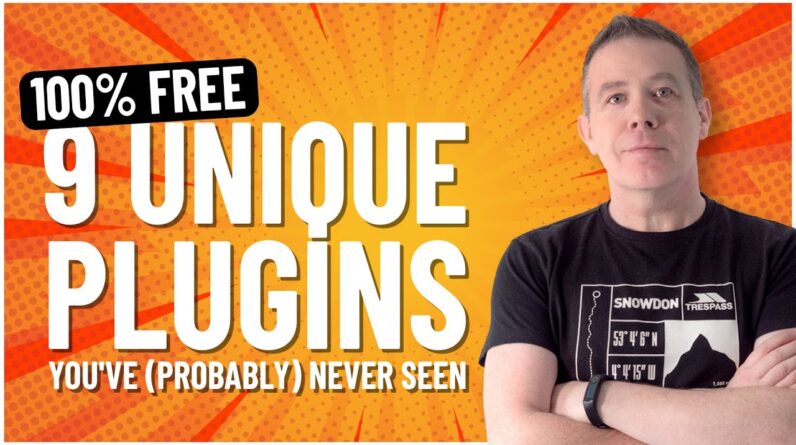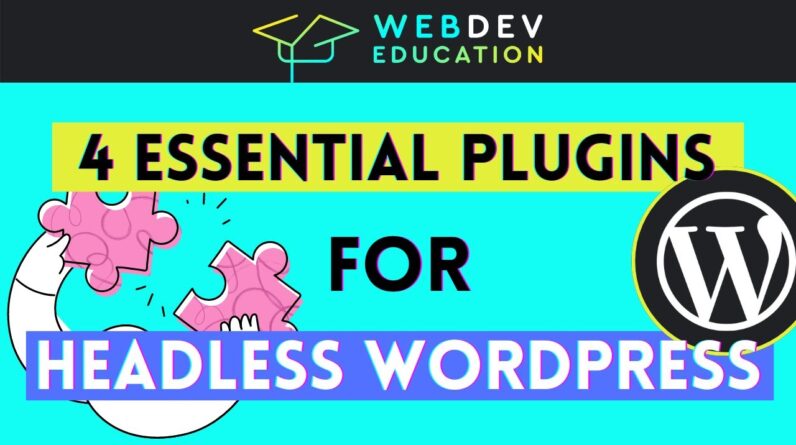SPECIAL OFFER: Get GoDaddy’s Basic WordPress Hosting for just $1 per month: https://goo.gl/JLjBRh. Select Basic Plan, then 12 months term.
In this video, we’ll look at WordPress plugins, which add extra features to your site. There are over 45,000 WordPress plugins available!
https://wordpress.org/plugins/ is the place to start finding plugins.
Featured plugins include bbPress, BuddyPress, Jetpack, Akismet, Theme Check and WP Super Cache.
Popular plugins include Google Analytics, All-in-One SEO, Yoast SEO, WooCommerce, Contact Form 7 and many more.
Inside your WordPress site, go to “Plugins”, then “Installed Plugins” to see the plugins on your site.
You can install plugins from inside your WordPress site, using exactly the same directory you saw at WordPress.org. You can also record your favorites for easy access.
You’ll see how to install a plugin, using Simple Page Ordering as an example: https://wordpress.org/plugins/simple-page-ordering/. This allows you to easily reorder the pages on your site.
The main “Plugin” page allows you to activate, deactivate and delete plugins.
The plugin directory has lots of information about each plugin. You can see if the plugin has been tested with your version of WordPress. Topher demonstrates using this plugin: https://wordpress.org/plugins/two-factor/
It’s wise to delete any plugins that are not active. They are a security issue if you don’t update them.
________________________________
Click this link to save big on GoDaddy’s Managed WordPress Hosting: https://www.godaddy.com/hosting/wordpress-hosting?isc=DMWPTUB399
Why should you choose GoDaddy for your WordPress site?
– Run your site on hosting built and optimized just for WordPress
– Unmetered resources ready to scale for high traffic
– Get automatic WordPress core updates
– Free automatic daily backups and 1-click restore
– Includes a staging site for testing before going live
– SSH access with WP-CLI and GIT
Do you want to learn more about WordPress? Check out the WordPress training at https://ostraining.com/wordpress-training