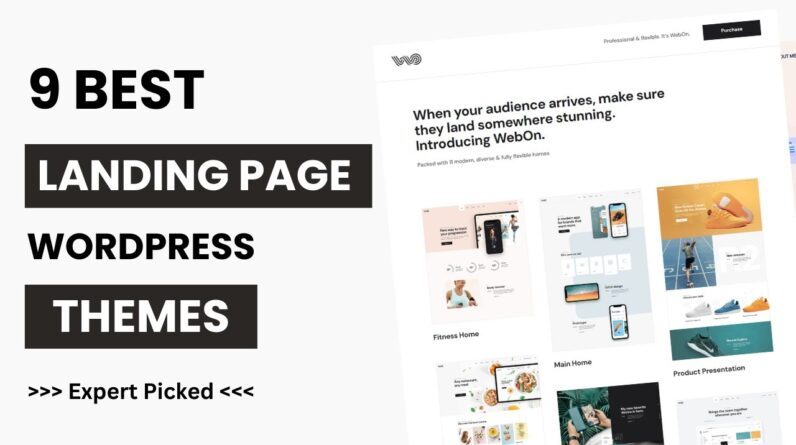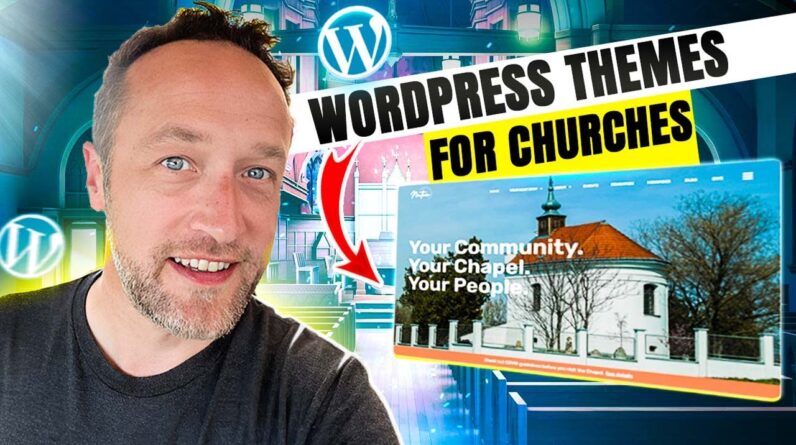👉 Block theme course https://www.pootlepress.com/wordpress-full-site-editing-course/
👉 One Day Sites : https://www.pootlepress.com/our-wordpress-training-courses/wordpress-xpress/
👉 🔥 Instant Websites 🔥 https://www.pootlepress.com/instant-websites/
👉 My WordPress Gutenberg plugins: https://www.pootlepress.com/wordpress-plugins/ 🔥
👉 My courses: https://www.pootlepress.com/our-wordpress-training-courses/
👉 Become a member of my club: https://clubpootle.com/
👉 Contact me at: jamie@pootlepress.com
👉 Sign up for my newsletter: https://www.pootlepress.com/sign-up-to-my-newsletter/
As a beginner navigating the world of WordPress block themes, it’s important to be aware of the most common mistake that many newcomers tend to make. In this blog post, I will shed light on this mistake and provide you with practical tips on how to avoid it. Let’s dive in!
1. Understanding the Block Theme Mistake
The biggest mistake beginners make is placing content directly into page templates or the site editor. While certain themes may initially provide starter content in the site editor, it’s crucial to remember that this is only intended for demonstration purposes. Keeping your content within these templates can lead to confusion and hinder your ability to edit it effectively. Additionally, non-admin users may not even have access to the site editor, further complicating the situation.
2. The Underlying Issue with WordPress templates
It’s important to note that this issue is not exclusive to block themes. In fact, it stems from the template hierarchy used in classic themes, which block themes inherit. To illustrate this, let’s consider the example of the home page template. Depending on your Reading settings, the home page template can serve as either the homepage or the blog page. If you set a Blog Page in the Reading settings, the home page template will automatically transform into your blog page.
I’ve been chatting to Mike McAlister the designer behind the brilliant Ollie Block Theme and here is his view.
It seems like there are two options here, and both have their concessions.
1. Themes use front-page.php or home.php to display a pre-designed homepage. This is helpful because when someone activates the theme, the homepage is displayed as seen in the demos. It’s more of a “set up” site, versus an empty blog. or
2. Themes use a custom template for the homepage display, and don’t touch front-page.php or home.php. By default, your post loop is shown and users don’t have to figure out how to show blog posts. The downside is that the user is left to figure out how to set up a homepage. Also, you get that weird scenario where you have to create a blank page and apply a template, which displays content on the front end but is empty in the admin.
3. My Solution
To overcome this challenge, here’s a step-by-step approach to effectively manage your content and design within WordPress block themes:
Create Separate Pages: Start by creating two distinct pages – the home page and the blog or post page. Set these pages in your Reading settings, following the usual process for building a WordPress website.
Adjust the Home Page Template: Access the site editor and navigate to the templates section. Locate the home page template and ensure that it aligns with your blog page, as set in the Reading settings. Remove any existing content within the template and replace it with a query Loop pattern. This allows you to customize the page while keeping the content separate.
Avoid Editing the Page Template: It’s crucial to refrain from editing the page template itself, as doing so will affect all the pages on your site. Remember, changes made to the page template will be reflected across your entire website.
Designing the Front Page: Return to the site editor and explore the option to create a new front page template. Design this template without adding any content directly into it. Instead, use theme blocks that dynamically bring in content from the corresponding page. By separating design from content, you’ll have greater flexibility in customizing your front page.
4. Benefits of the Approach
By implementing this approach, you achieve a clear separation between design and content within your WordPress block theme. Your site editor becomes a streamlined tool for making edits, while your content resides in dedicated pages and posts. This not only simplifies the editing process but also ensures consistency throughout your website.
Conclusion
As a beginner, avoiding common mistakes is crucial to your success with WordPress block themes. By steering clear of the temptation to place content directly into page templates or the site editor, and following the recommended steps outlined in this blog post, you’ll be well on your way to harnessing the full potential of block themes. Remember, WordPress is all about the seamless integration of design and content, and by embracing this principle, you’ll unlock endless possibilities for your website.