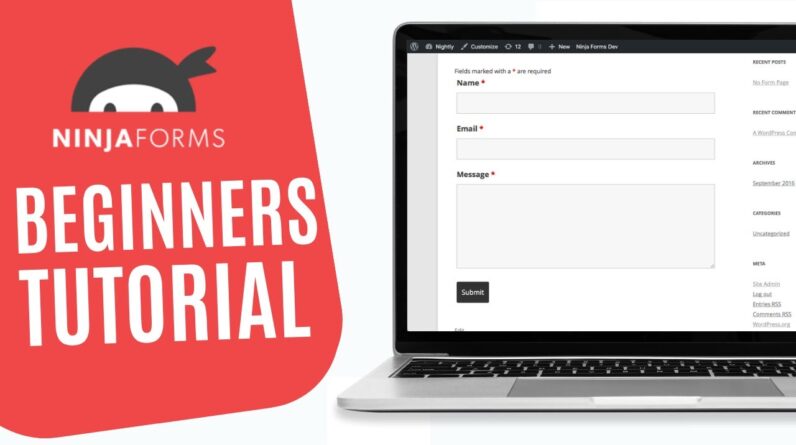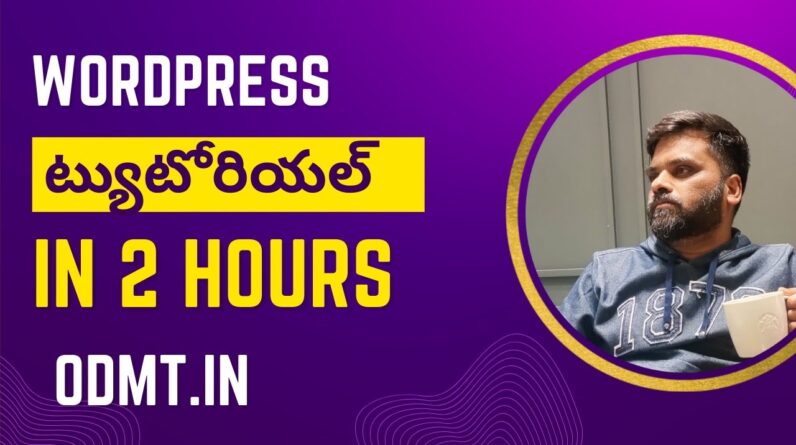Grab Your Free 17-Point WordPress Pre-Launch PDF Checklist: https://wplearninglab.com/17-point-wp-pre-launch-checklist-optin-yt/?utm_source=YouTube_Video&utm_medium=Description_Link&utm_term=Description_Link&utm_campaign=YouTube
Download our exclusive 10-Point WP Hardening Checklist: http://bit.ly/10point-wordpress-hardening-checklist
WordPress Categories and Tags Tutorial
Categories and Tags are used to organize your website’s content. Ideally each post that you write will fit into one category, but it can have multiple tags.
By default WordPress creates a category page directory where all of the posts belonging to a particular category are listed. WordPress also creates tag pages that list the posts in a particular category.
Also by default there are no tags for pages and no categories for pages. However, you can find plugins that allow tags for pages and categories for pages.
You can manage WordPress Categories and Tags by hovering of the “Posts” menu item in your admin area and then clicking on either Categories or Tags.
Once in either the Categories or Tags management area you can create and delete categories or tags. You can change their ‘slug’, which is just a funny name for the URL where they are found. You can also add a description. The descriptions are used by some themes, but not all of them. So there’s a chance that you’ll add a description and no one will ever see it.
You will also be able to create categories and tags on the post creation page. When you are creating a post you will see a Categories Meta Box and Tags Meta Box on the right hand side of the page (you may have to scroll down to see them).
To assign a category to a post simply click the check box beside the one you want. If the one you want isn’t there you can create one.
To assign a tag to a post simply type the tag into the Tag Meta Box and you will be shown suggestions of tags you’ve already created or you can create a brand new one. Be careful not to create too many tags for your site. Tags are meant to organize your site’s content if you have too many tags your content actually becomes less organized.
I hope this information helps you! If you have any questions leave a comment below or ping me @WPLearningLab on Twitter.
————–
If you want more excellent WordPress information check out our website where we post WordPress tutorials daily.
http://wplearninglab.com/
Connect with us:
WP Learning Lab Channel: http://www.youtube.com/subscription_center?add_user=wplearninglab
Facebook: https://www.facebook.com/wplearninglab
Twitter: https://twitter.com/WPLearningLab
Google Plus: http://google.com/+Wplearninglab
Pinterest: http://www.pinterest.com/wplearninglab/