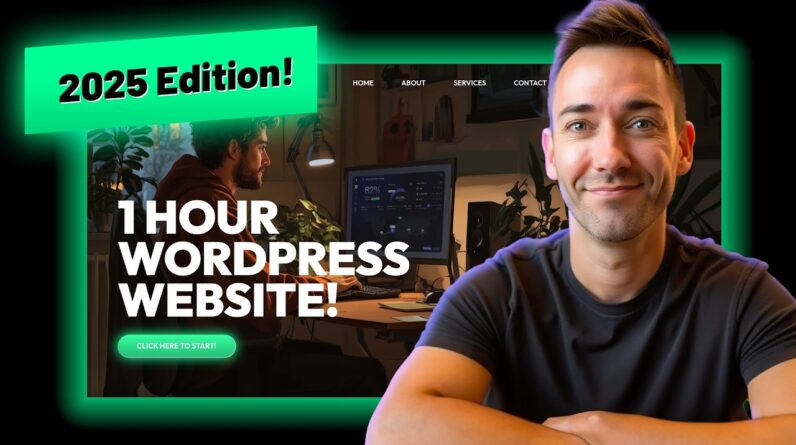This is a full WordPress training session using my Free Cento Theme (https://jakson.co/cento) & the Elementor Page Builder – you’ll learn how to take a Blank Starter Kit and create a a new site from a very simple website brief.
☆ —– Links —– ☆
*Download Cento Theme for Free: https://jakson.co/cento
*Elementor: https://jakson.co/elementor
*Hosting Used: https://jakson.co/siteground/
————————-
In this WordPress masterclass you will learch how to use the Elementor Page Builder to full affect, we’ll be designing on-the-fly directly in the browsers and you’ll see just how easy it it is to create a website from scratch with the Cento Theme.
Here’s the breakdown of the main parts of this WordPress tutorial:
0:55 – Intro & Scope
3:20 – Wireframe Review
5:10 – Install Cento Theme
7:25 – Customizer updates: Logo, Tagline, Global Sections & Menu changes
10:35 – Home Page: Set Navbar behind content
11:15 – Create Top Hero Section
25:15 – Cafe Section
38:17 – Bread Section
46:00 – About / Team Section
53:40 – Contact Us Section
1:03:00 – Blackboard Tweaks
1:05:00 – Tweaks
1:08:30 – Responsive / Mobile Tweaks
1:19:00 – All Done!
————————-
Subscribe for more WordPress Tutorials ! https://www.youtube.com/channel/UCBdd24j_O7D5C4oraWnKrwg?sub_confirmation=1
Ciao grazie!
Jakson
—————————————————-
♢ Website: https://jakson.co
♢ Support Forums: https://jakson.co/forums/
♢ Twitter: https://twitter.com/jakjakson
♢ Facebook: https://www.facebook.com/wpjakson
—————————————————-
**DISCLAIMER: This video and description contains affiliate links, which means that if you click on one of the product links, I’ll receive a small commission. This helps support the channel and allows me to continue to make videos like this. Thank you for the support!
#WordPress #WordPressTutorial #Elementor