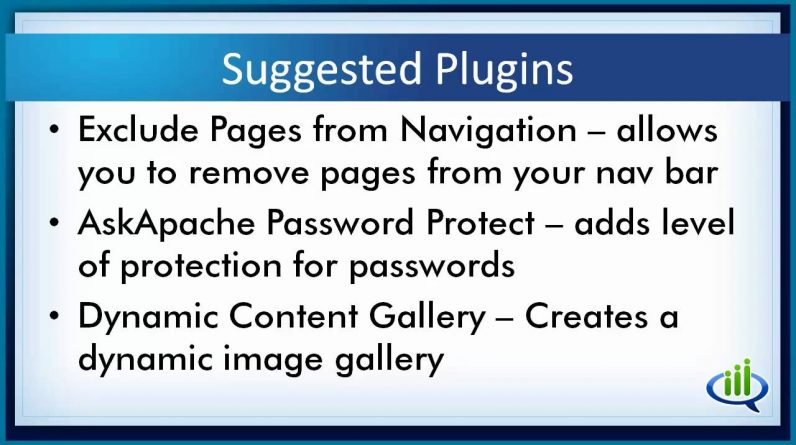
How to choose and add WordPress Plugins. How to use the WordPress Plugin Directory.
Plugins I suggest:
Akismet for comment spam,
Google Analytics for WordPress, easily hooks WordPress to Google Analytics.
All In One SEO Pack – the changes WordPress should make.
Google XML Sitemaps — creates a google sitemap, important for SEO.
Fast Secure Contact Form — allows visitors to send you email.
ShareThis — social sharing buttons in many different iterations.
W3 Total Cache — creates flat (not dynamic) files.
Disqus Comment System — Replaces wordPress comment system with more socially-aware system.
Yet Another Related Posts Plugin — shows related posts from your blog.
WP-DB-Backup — backs up your WordPress database.
Smart YouTube — easily insert YouTube videos.
Exclude Pages from Navigation — allows you to remove pages from your nav bar.
AskApache Password Protect — adds level of protection for passwords.
Dynamic Content Gallery — Creates a dynamic image gallery.
FD Feedburner Plugin — redirects all feeds to a Feedburner feed.
Featured Content Gallery — creates a rotating image gallery.
Twitter Tools — integrates your blog with Twitter.
WordPress Firewall — blocks suspicious-looking requests to WordPress.
WP Facebook Like — Puts a Like button on posts.
WP Security Scan — performs a security scan of your WordPress installation.
WP iPhone Theme — formats your site with a mobile theme.
These plugins cover traffic builder, traffic monitoring, traffic generator, email capture, traffic tracking, auto content feeder, captcha, hacker alert, google feed, sociable, hack proof, and more.






