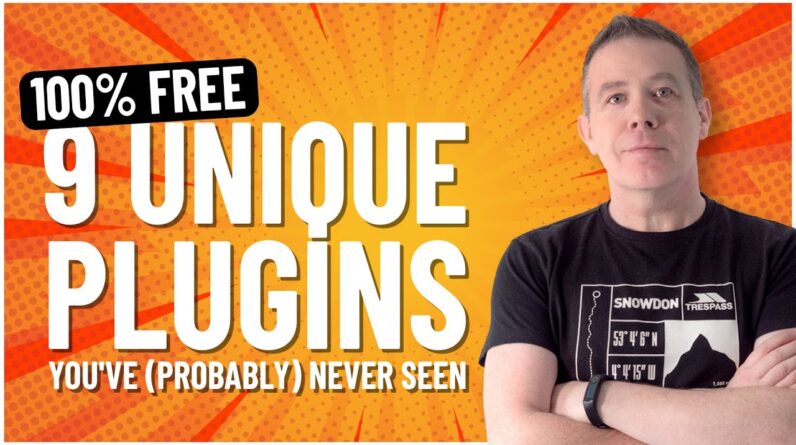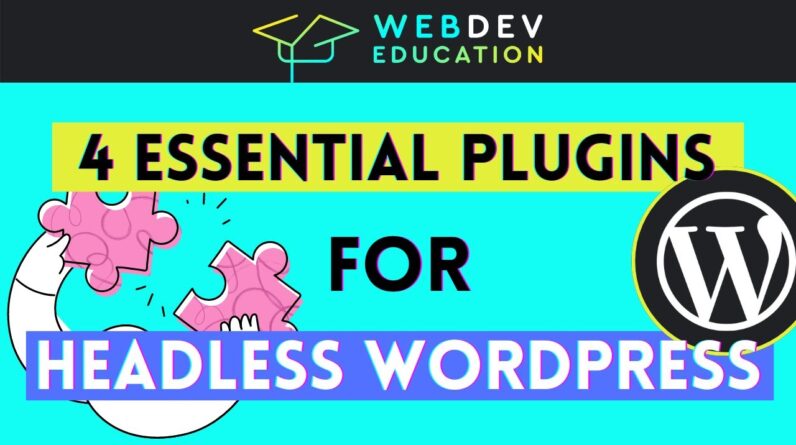WordPress Tutorial: Learn how you can activate plugins programmatically (via code) and using cPanel and functions.php file. The same can be achieved using FTP as well – basically, you will need to have access to your Website files and folders.
The video gives you step-by-step instructions to activate the plugin and finding the plugin’s name and folder name to use on the code. However, please note that the plugin activated via code cannot be deactivated unless the code has been removed from the website. So you will have to remove the code from the site and only you can deactivate the plugin (This has also been explaining in the video).
Download Code: https://heyletslearnsomething.com/blog/activate-plugins-programmatically-via-code
—————————–
Learn more about WordPress useful codes: https://skl.sh/2GgiOKn
—————————–
We got A scores on GTmetrix and 90+ on Google PageSpeed Insights for heyletslearnsomething.com!
These are affiliate links, BUT WE USE THEM on our site; We do not promote anything we don’t use!
WP Rocket:
https://shrsl.com/3348v
Hosting:
https://shrsl.com/33491
WordPress themes – We use “Enfold”
https://1.envato.market/c/2653046/528319/4415