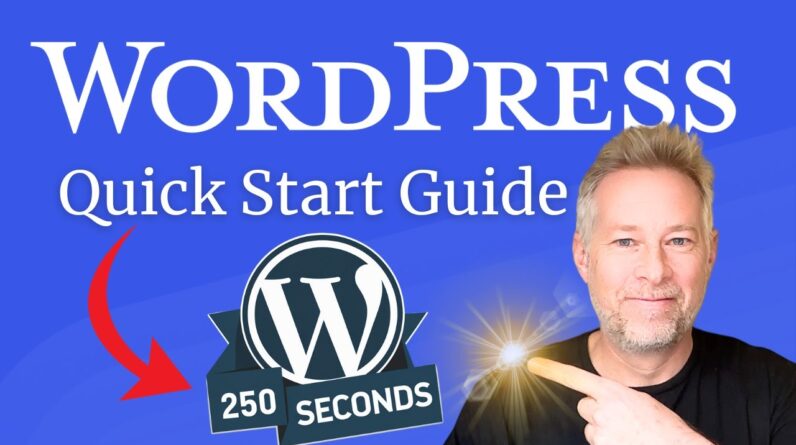
Learn how to set up a WordPress website in under 250 seconds with this quick start guide!
This beginners tutorial covers the three essential aspects of creating a WordPress site: content, structure, and design.
Follow along as we demonstrate how to:
1. Create and organize pages
2. Set up navigation menus
3. Configure homepage and blog settings
4. Add content using theme patterns
5. Customize the design with global styles
Perfect for beginners, this video shows you just how quick and easy it is to build a professional-looking WordPress website. Whether you’re creating a personal blog or a business site, you’ll have the basics up and running in no time.
Don’t forget to like and share if you found this tutorial helpful! It helps spread the word about how user-friendly WordPress has become.
Thanks for watching, and stay tuned for more WordPress tips and tricks!
#WordPress #WebDesign #QuickStart #WebsiteTutorial





