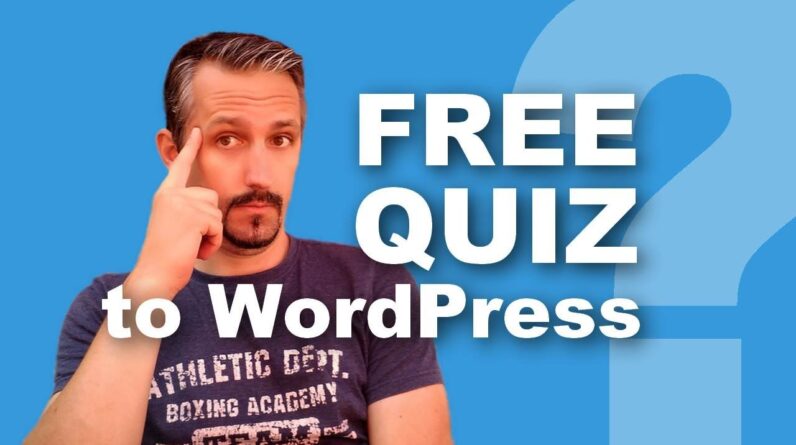
Want to create a WordPress quiz for your readers? Quizzes can help you do everything from catching some of BuzzFeed’s viral magic to learning more about the demographics of your readers.
So whether you use them for fun or business, they’re a powerful weapon in your WordPress arsenal.
In this video, I’m going to give you a detailed tutorial on how you can create a WordPress quiz using a free plugin called Quiz Cat.
Quiz Cat is a free plugin with a premium version that offers even more functionality. I chose to use Quiz Cat for this tutorial because:
The free version has enough functionality to be helpful
Your quizzes come with a dedicated landing page
You can display different results pages depending on how people answer your quiz
It’s responsive, which means it works well on both desktop and mobile
0:20 | INSTALL AND ACTIVATE QUIZ CAT
0:39 | CONNECT TO QUIZ CAT API
0:56 | CREATE A WORDPRESS QUIZ
1:11 | ADD YOUR QUESTIONS AND ANSWERS
1:56 | ADD YOUR RESULTS
3:17 | PREVIEW YOUR QUIZ
3:43 | EMBED YOUR NEW WORDPRESS QUIZ
==========================
Other Useful Links and Videos that will help you build your website:
30+ Free and Premium WordPress Themes: https://themeisle.com/wordpress-themes/
Top Free & Premium WP Plugins: https://themeisle.com/wordpress-plugins/
Check out our latest WordPress Tutorials on our blog: http://bit.ly/2kqDz99
Get in touch with us on Social Media.
Facebook: https://www.facebook.com/themeisle
Twitter: https://twitter.com/themeisle
Please Like and Share if you liked this video or feel free to post a comment.
We post a NEW VIDEO every other day so be sure to SUBSCRIBE to our channel ➛https://goo.gl/RFB75x





