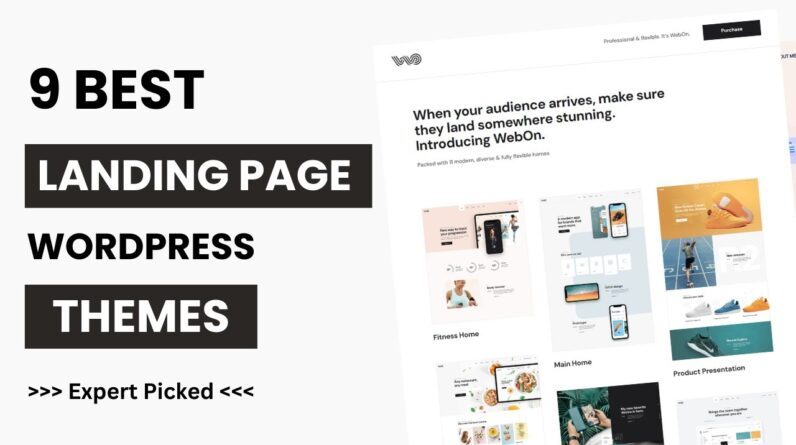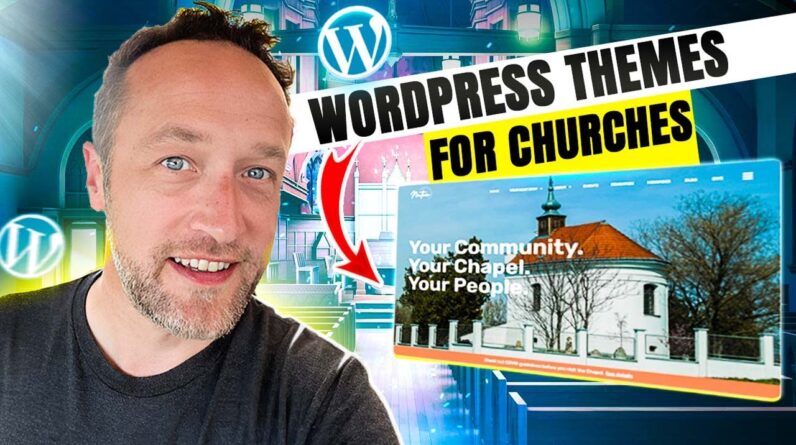Learn how you can install a theme in WordPress.Let’s say you have a WordPress site with a default design. Now if you want to change the design of your site, you need to install a WordPress theme.
So what is a WordPress theme?
A WordPress theme changes the design of your website. Changing your theme will change the look of your site. There are thousands of free WordPress themes available in WordPress.
So let’s get started.
★ First method in installing a theme is by using WordPress search.
★ Go to your WordPress dashboard ► Appearance ► Themes
★ So to add a theme click “Add New”.
Now you can see a number of themes which can be installed on WordPress. Now if you want to search for a particular theme, you can do it by entering the theme name in the search box.
And you will get the theme:
★Now click “Install” and click “Activate”.
★And now the theme will be installed in your WordPress.
★So this is how you can install a theme using WordPress search.
Now if you have not found the theme which you want for your website,You can go to the next method which is to find a theme using google search. Now search for the theme you want on google. For example: blog themes, eCommerce themes etc, You will see lots of results on google. We have to look all themes and find best for us. Once you’ve chosen your theme you need to install it in WordPress.
★To install it, download the theme.
★The downloaded theme will be in zip format.
★Now you need to upload this theme in WordPress by clicking “Add New” in the theme page.
★Now click “Upload Theme” and choose your zip file.
★Once you’ve uploaded the theme click “Install” and “Activate”.
★So now the theme will be installed on your WordPress website.
So this is how you can find the theme in google and install it in WordPress. So that’s it, guys. This is how you can install a theme in WordPress.
Telegram Link: https://bit.ly/2TBdxE9
Canva Link: https://bit.ly/3diiWXj