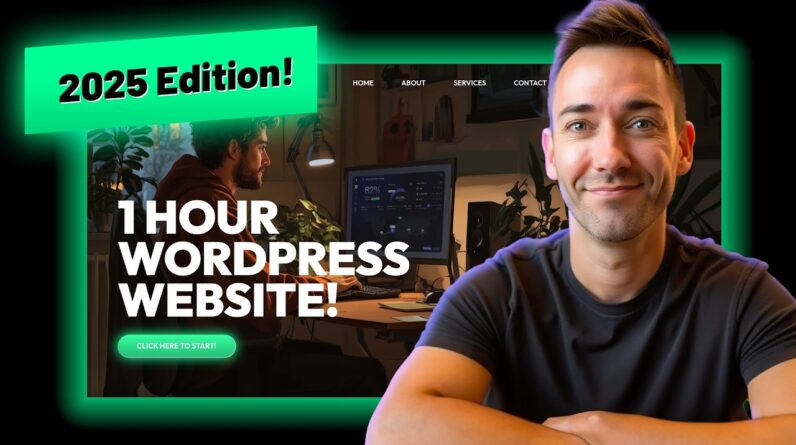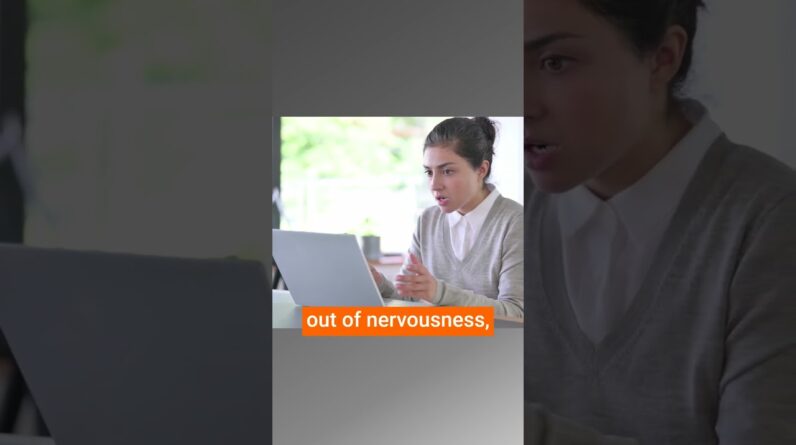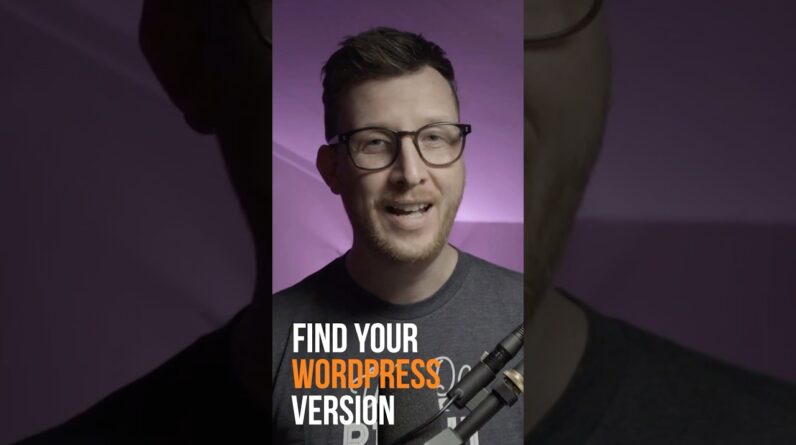🧨 Learn to host a WordPress website with Hostinger 🧨
✅ Hostinger Discount ➡️ https://cnews.link/get-hostingerWP/yT-dsiuOuiw/
🧨 Best password manager for all your online needs 🧨
✅ NordPass – We Have A Deal ➡️ https://cnews.link/get-nordpass/yT-dsiuOuiw/
In this WordPress tutorial for beginners, I’m gonna show you how to set up a new WordPress site with Hostinger. We’ll also learn how to utilize all this provider offers, including getting the best deal.
——————————————————————
🟪 Why you should go with Hostinger for your WordPress website
If you’re a beginner, Hostinger is hands down the most affordable and accessible option. And don’t worry if you got Hostinger’s shared subscription – every plan here is WordPress optimized.But don’t think that Hostinger is just cheap… Quite the opposite. It offers lots of value with 100GB SSD storage and even lets you host 100 websites with just one subscription. If we compare that to other WordPress recommendations like BlueHost or DreamHost, both of them limit you to just 1 website and 10GB SSD storage with their cheapest plans.
——————————————————————
🖼️ Setting up your website with WordPress
First, go to your Websites tab and click on “Add website”. Next, we need to decide whether we want to create a new website or migrate an existing one. We’re creating a new project today, but it’s worth noting that if you already have a WordPress website, transferring it with Hostinger is very simple. But since it’s a WordPress tutorial, we’ll go with that. You’ll need to create a username and password for the admin account. Now, we move on to selecting a WordPress theme. Hostinger lets you start your website with a modern-looking template already applied. You can preview each theme to see how it will look in its entirety.
——————————————————————
🔠 Setting up the domain
If you purchase Hostinger through our links in the description, you’ll receive a free domain. During registration, you’ll have the option to claim it and check if your desired name is available. If you’ve already used your free option or didn’t get the Hostinger plan with our discount, you’ll need to follow the standard process. With Hostinger, you can do this directly on their website: search for an available domain name, add it to your cart, and select the duration for which you’d like to purchase it. Before finalizing your domain name, double-check the price displayed underneath. This indicates the cost of renewing the domain configuration in the future.
——————————————————————
🖼️ WordPress dashboard
Alright, now that we’re done with the setup, we can look into some extra useful plugins. They are an essential part of your website, as they can directly impact its success and make customization easier, I’ve got some best wordpress plugins to recommend to look for. Let’s return to hPanel and explore the WordPress dashboard. The core features include Force HTTPS, which I leave on to aid SSL configurations. If my project is still in development or I need to make fixes without clients seeing it, I can activate Maintenance mode to display a message for visitors.
——————————————————————
Conclusion 🔽
That’s the gist on how to install WordPress on Hostinger and how to use this provider optimally. Hostinger is one of the most affordable and beginner-friendly shared hosting providers, and it might just be the best hosting for WordPress.
——————————————————————
00:00 Intro
0:16 Why Hostinger is a great choice for WordPress
1:25 How to set up a WordPress website
2:21 Installing a WordPress theme
3:06 Setting up your domain
4:12 Useful extra plugins
5:35 WordPress dashboard
6:53 Conclusion – is Hostinger a good choice for WordPress?
——————————————————————
Keep up to date with the latest news:
➡️ Visit our site https://cybernews.com/
➡️ Check our merch shop https://cnews.link/merch/
➡️ Facebook https://www.facebook.com/cybernewscom/
➡️ Twitter https://twitter.com/cybernews
➡️ #cybernews #cybernewsHosting #WhatIsWebHosting #WebHosting #WordPress #HowToMakeAWebsite #WordPressSpeedOptimization
We are affiliated but not sponsored by any service provider. This means we may receive a small commission when you click on the provided links, but keep our reviews to be legit.
The footage is provided by Envato