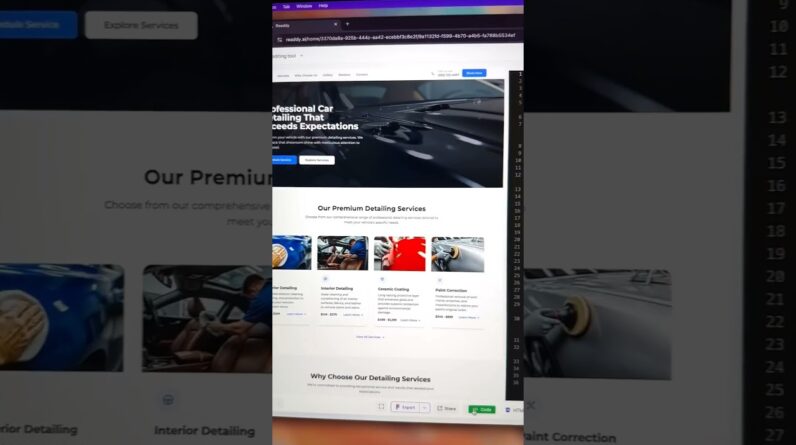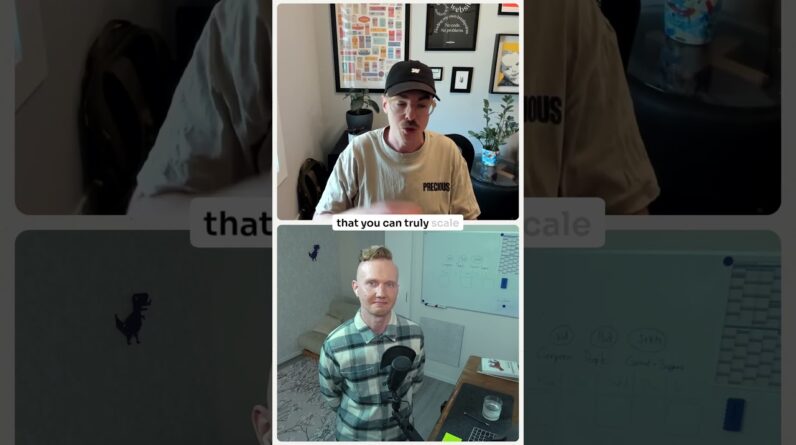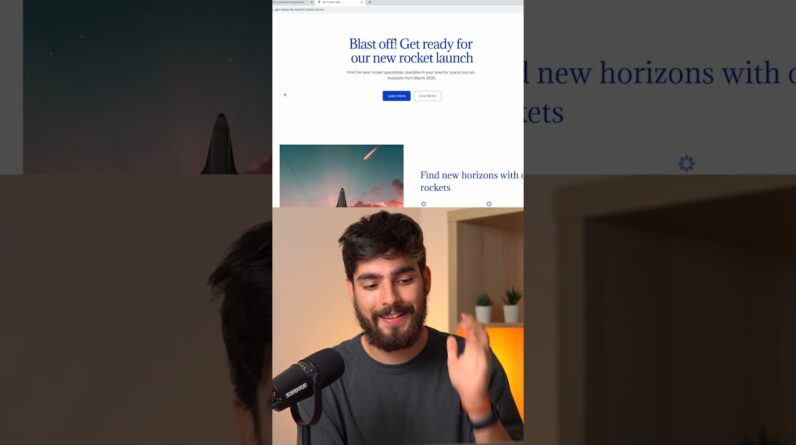In the digital era, establishing an online presence is paramount for businesses, entrepreneurs, and individuals alike. With the plethora of website builders available, navigating the landscape to find the perfect fit can be daunting. Among the most popular choices are WordPress and Wix, each offering unique features and functionalities. Let’s delve into a comprehensive comparison to help you make an informed decision.
WordPress, an open-source content management system (CMS), boasts versatility and scalability, making it a preferred choice for many. With WordPress, users have complete control over their website’s design and functionality. Its extensive library of themes and plugins allows for endless customization possibilities, catering to various industries and purposes. Whether you’re creating a simple blog, an e-commerce platform, or a corporate website, WordPress offers flexibility to tailor your site to your specific needs.
On the other hand, Wix offers a user-friendly drag-and-drop interface, making website building accessible to individuals with little to no technical expertise. Wix provides a range of visually appealing templates, allowing users to create stunning websites effortlessly. Its intuitive design tools and integrated features simplify the website development process, making it an attractive option for beginners and small businesses seeking a quick and easy solution.
When considering SEO (Search Engine Optimization), WordPress holds the upper hand due to its robust framework and extensive customization options. WordPress allows users to optimize their website for search engines by implementing SEO best practices such as meta tags, sitemaps, and mobile responsiveness. Additionally, WordPress offers a multitude of SEO plugins, such as Yoast SEO and Rank Math, empowering users to enhance their site’s visibility and ranking on search engine results pages.
While Wix also provides basic SEO features, such as customizable meta tags and URL structures, it falls short compared to WordPress in terms of advanced SEO capabilities. Wix’s closed-source nature limits the extent of customization and optimization options available to users, potentially impacting their website’s search engine performance in the long run.
In terms of cost, both WordPress and Wix offer free and paid plans, catering to various budgetary constraints. WordPress is free to use, but users need to purchase web hosting and domain name, which may incur additional expenses. However, WordPress’s self-hosted nature grants users full ownership and control of their website, mitigating the risk of unexpected downtime or platform limitations.
Conversely, Wix offers a range of subscription plans with varying features and pricing tiers, including free and premium options. While Wix’s paid plans provide access to advanced features such as e-commerce functionality and enhanced support, users may encounter limitations in terms of customization and scalability compared to WordPress.
When it comes to e-commerce capabilities, both WordPress and Wix offer solutions to create online stores. WordPress users can leverage e-commerce plugins such as WooCommerce or Easy Digital Downloads to transform their website into a fully functional online store. These plugins provide extensive customization options, payment gateways integration, and inventory management features, making WordPress a robust choice for e-commerce websites.
Similarly, Wix offers an integrated e-commerce platform that allows users to create and manage online stores seamlessly. With features such as product galleries, secure checkout, and inventory tracking, Wix provides a user-friendly solution for individuals and small businesses looking to venture into e-commerce.
In conclusion, choosing between WordPress and Wix ultimately depends on your specific needs, preferences, and technical proficiency. WordPress offers unparalleled flexibility, scalability, and SEO capabilities, making it ideal for users seeking complete control over their website. On the other hand, Wix excels in simplicity, ease of use, and visual aesthetics, catering to beginners and small businesses looking for a hassle-free website building experience. By weighing the pros and cons of each platform, you can make an informed decision to select the right website builder for your online venture.
#WordPress #Wix #WebsiteBuilder #Comparison #WebDevelopment #SEO #Ecommerce #DigitalPresence #OnlineBusiness #SmallBusiness #ContentManagement #UserExperience #Customization #Scalability #Flexibility #DragAndDrop #OpenSource #ClosedSource #Plugins #Templates #Design #Functionality