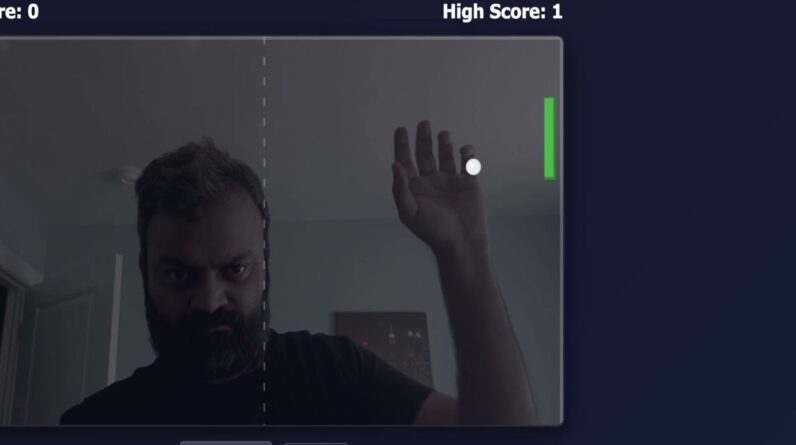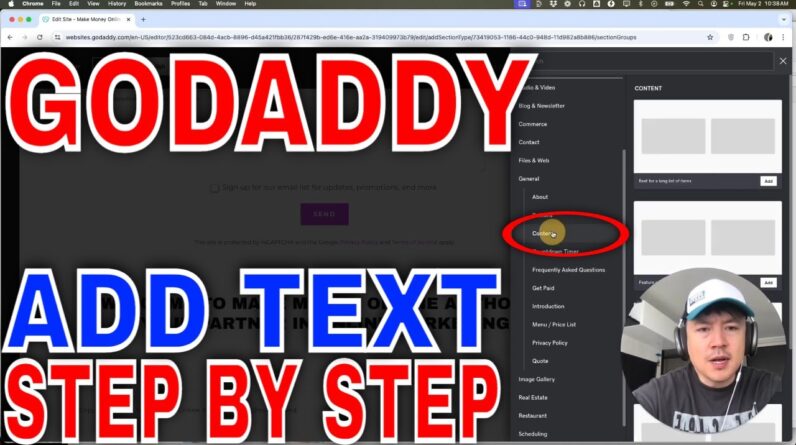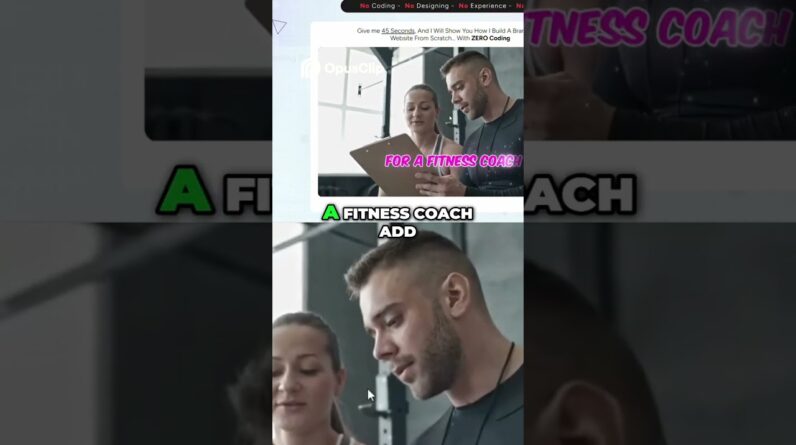Want to build a beautiful website without coding? 🤯 With Canva, it’s easier than ever! In this step-by-step tutorial, I’ll show you how to create a professional-looking website using Canva’s free website builder. Perfect for beginners, small businesses, portfolios, or personal pages!
🎯 What You’ll Learn in This Video:
✅ How to use Canva to design a website from scratch
✅ Tips to customize your site with images, text, and branding
✅ How to publish your Canva website for free
✅ Mobile-friendly design tips for 2024
🚀 No tech skills required – just drag, drop, and go live!
👍 LIKE this video if you found it helpful,
📩 COMMENT below if you have any questions,
🔔 And SUBSCRIBE for more tutorials on web design & tech hacks!
#CanvaWebsite #WebsiteDesign #NoCode #CanvaTutorial #WebDesign2024
Buy me a Coffee 🥰 : https://www.buymeacoffee.com/yaminshakil
Thanks For Watching.
I can Make Website for you :
My Email : yaminshakil7@gmail.com
Website Address : https://unipexel.com/
You can connect with me with the given links below:
Follow me on :
Facebook Link: https://www.facebook.com/yaminshakil07
Instagram Link: https://www.instagram.com/yamin_shakil
Twitter Link: https://twitter.com/yaheashakil
create a website in canva,how to create a website in canva,how to create a website with canva,how to make a website with canva,create a website with canva,canva website,how to create website for free in canva,how to create a website for free with canva,how to create a website,canva tutorial,how to use canva,create a website using canva,how to make a website,website in canva,canva,canva free website,canva website design,free website with canva