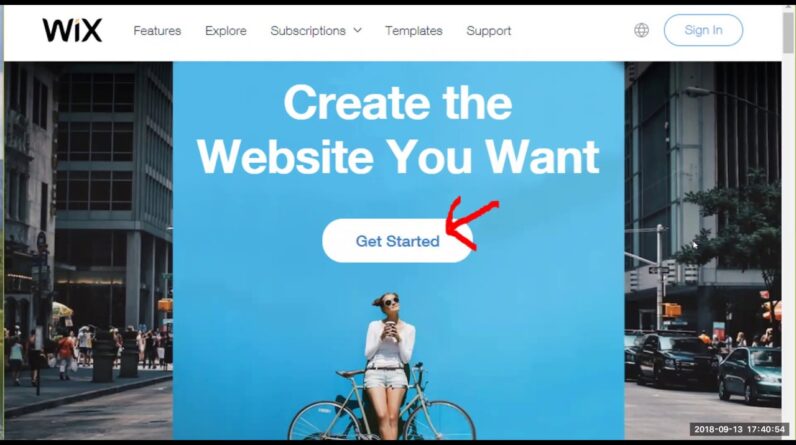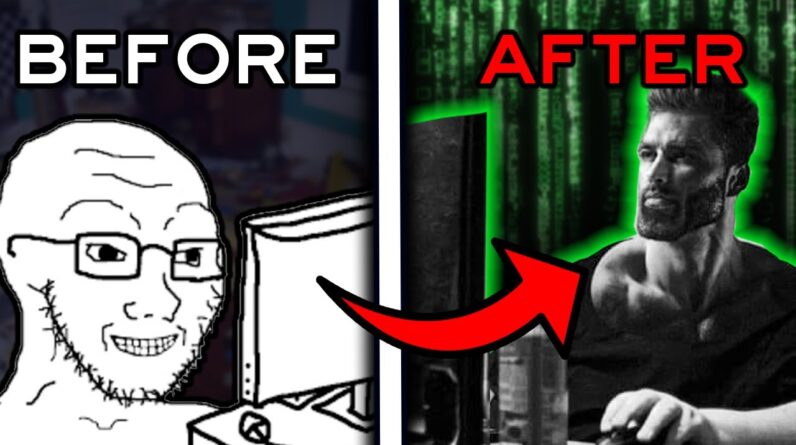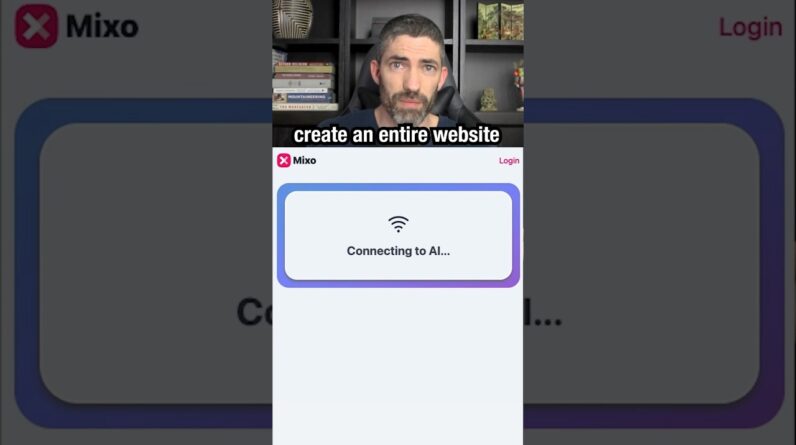How to make a website using Joomla 4: This is a step by step tutorial on build or make a website with Joomla 4
👉 Download Joomla 4 Sites: https://bit.ly/3a3PvK9
👉 Website Preview: https://techruzz.com/joomla4site/
👉 Project Files: https://bit.ly/3zjqKkI
👉 XAMMP Server Installation: https://youtu.be/50vQSXwQjzo
👉 Joomla 4: https://www.joomla.org/4/en/
Joomla 4 is the latest version of Joomla to be released, and since it’s still new, this tutorial covers different areas you need to know if you want to get started with creating awesome websites using Joomla 4.
In this tutorial, we are going to install Joomla 4 on a local host on Windows 11 or 10 PC. I will then give you an overview of how the Joomla 4 admin dashboard looks like.
After that, we are going to build an awesome website using Joomla 4 step by step on localhost. This will make you feel comfortable when exploring Joomla 4 by yourself and keep building on your knowledge.
TIMESTAMP | STEPS COVERED
Below are some of the areas covered in this tutorial. You may want to watch to the end so that you don’t miss out on other important sections which are not listed below.
00:00 Introduction
00:13 Website Preview
XAMPP Server Installation: https://youtu.be/Il7nCxyHAuE
03:28 Joomla 4 Installation
09:25 Replacing Cassiopeia template logo
12:05 Working on the site content (Categories/Articles)
18:45 Creating Main menu Items (Home | About Us | Services)
25:46 Working on the Blog page
39:28 Working on the Contact Us page
43:00 Working on the Gallery page (Free Gallery Component)
50:14 Home page layout (Search bar | Free Slideshow Component | Icons | Newsflash)
1:22:27 Working on the Footer Items
1:40:20 Packaging the website files plus the database ready to go live.
Disclaimer: TechRuzz Tutorials is supported by its audience. When you purchase through links on our channel, we may earn an affiliate commission.
👉 Subscribe For More: https://www.youtube.com/channel/UCxwMoUXpnlcdAZAxnx2ZI4w?sub_confirmation=1
📫 Join Our Email List: https://www.techruzz.com/newsletter-subscription
FOLLOW US:
👉 Twitter: https://twitter.com/techruzz
👉 Facebook: https://www.facebook.com/techruzz
👉 Pinterest: https://www.pinterest.com/techruzz
👉 Reddit: https://www.reddit.com/user/techruzz
👉 Tumblr: https://techruzz.tumblr.com/
#TechRuzz #JoomlaTutorial