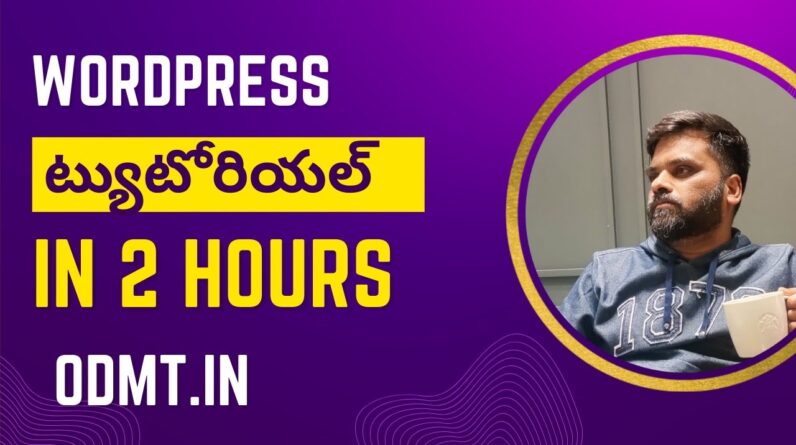✅Hostinger WordPress Tutorial |🤨 How To Create a Website Using Hosting
one of favorite, cost effective web hosts around provides the tools and resources you need to launch your website
➡ https://bit.ly/2XMJl6S
In this tutorial video, I’ll show you everything you need to know in order to start a blog or create a website with Hostinger. I’ll show you how to enable an SSL for your website, how to setup a professional email, how to add-on additional websites to your account as well as my personal settings for any WordPress powered website. Get started with Hostinger today ➡ https://bit.ly/2XMJl6S
▬▬▬
🚀 R E S O U R C E S ►
Hostinger provides web hosting packages for up to 4 years for under $100! Learn more:
► https://bit.ly/2XMJl6S
Namecheap is my preferred domain name registrar of choice. Get your .com’s at a great price:
https://bit.ly/3PU12vv
▬▬▬
⏲️ T I M E
00:00 Intro
Hostinger offers multiple hosting packages, domain name registration, professional email and a website builder. They are best known for their competitive pricing.
01:07 Get a hosting account
Hostinger offers shared hosting at very low prices. A great choice for any blogger looking to create a WordPress website. In addition, you can also scale up your hosting when your website grows with Hostinger.
04:47 Hostinger account tour
Learn how to manage your HPanel within Hostinger which is their own custom designed CPanel .
06:22 Add new domain names With your Business or Premium hosting account
you can have up to 100 websites, here is how you do that.
12:31 Professional email
One great thing about having a hosting account is that you can get your own pro email, you at your website.
13:22 Install WP and your SSL
Learn how to install WordPress with Hostinger, how to enable your SSL as well as how to log into your website.
17:44 Essential settings
Here are my recommended settings for WordPress as well as the two plugins I find essential.
26:03 Add a new theme
You can change your websites look and
design by changing the theme. You can also upload a premium theme you bought somewhere else.
29:12 Conclusion
Thank you for watching, subscribe!
#hostinger
#hostingerwordpress
#hostingertutorial
#hostingerwebsitetutorial