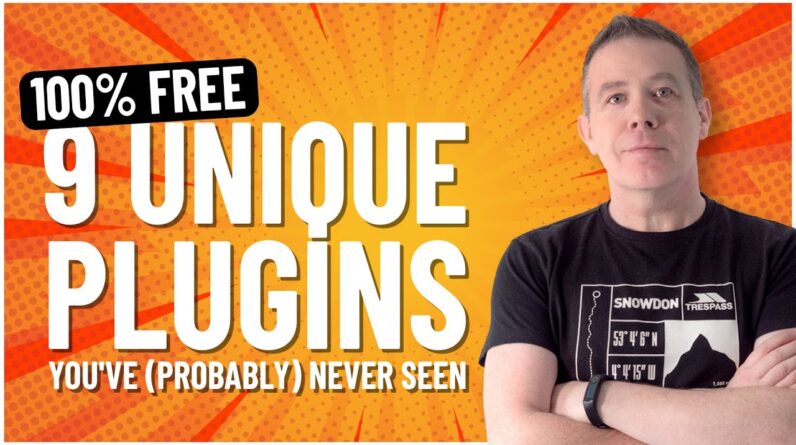Discover the best WordPress plugins to optimize your website. Start your WordPress website with Hostinger web hosting 👉 https://bit.ly/3GMhNn9
💥Use discount code HA10 to get 10% OFF!
WordPress is a popular content management system, offering great flexibility in creating a website. The best WordPress plugins improve your website functionality and performance. There are over 50,000 plugins, from security to speed tools, so check our list of the best plugins for WordPress.
____________________________________________
📚 Get our eBooks!
Build Your First Website in 9 Easy Steps: https://bit.ly/3Ce2i4V
Speed up Your Website: 8 Practical Tips that Work: https://bit.ly/3F5HRsK
____________________________________________
📌 Handy links
15 Best WordPress plugins: https://www.hostinger.com/tutorials/best-wordpress-plugins
How to install WordPress plugins: https://www.hostinger.com/tutorials/wordpress/how-to-install-wordpress-plugins
Would you like to explore our services? Try our hPanel demo! 👉 https://bit.ly/31NRfTn
____________________________________________
⭐ Follow Us ⭐
Instagram: https://www.instagram.com/hostingeracademy/
Twitter: https://twitter.com/Hostinger
Facebook: https://www.facebook.com/Hostinger/
WordPress Explained Group: https://www.facebook.com/groups/wpexplained
Hostinger Tutorials: https://www.hostinger.com/tutorials
Subscribe to our channel: https://www.youtube.com/channel/HostingerAcademy?sub_confirmation=1
____________________________________________
🕒 Timestamps
00:00 – Intro
00:50 – Plugins
07:09 – Outro
____________________________________________
The best WordPress plugins are a great addition to any type of website, expanding and improving its features. To help you choose, here are 12 of the best plugins for WordPress:
🟪 WPForms
A drag-and-drop plugin to easily create contact, email subscription, payment, and other types of forms. Create them from scratch or personalize the plugin’s pre-built forms.
🟪 Wordfence
A WordPress security plugin that provides various features to protect a site from potential cyberattacks, including strengthening login security with two-factor authentication (2FA).
🟪 WooCommerce
An eCommerce plugin with flexible and customizable features to create an online store. This plugin also includes a setup wizard to make the configuration process more straightforward.
🟪 Elementor
A drag-and-drop page builder for WordPress to create and customize beautiful web pages. Elementor lets you control every part of your website easily and quickly.
🟪 Yoast SEO
One of the best WordPress plugins to help improve exposure and increase search engine rankings. It has content and SEO analysis, XML sitemaps, image alt attributes check and many other tools.
🟪 MemberPress
One of the best plugins for WordPress to safely create, manage, and track membership subscriptions and sell digital items.
🟪 bbPress
Build a forum page for visitors to ask questions and discuss ideas. It lets you create multi-site forums, use customizable templates, and prevent spam.
🟪 UpdraftPlus
UpdraftPlus offers an easy way to back up and restore all of your WordPress files, databases, plugins, and themes.
🟪 Akismet
To reduce the number of spam comments and prevent users from publishing malicious content, Akismet checks your comments and contact form submissions against a global spam database.
🟪 Smash Balloon
A WordPress plugin that simplifies the steps to create and display custom Facebook, Instagram, Twitter, and YouTube feeds on your WordPress site to improve user engagement.
🟪 MonsterInsights
Connect your WordPress site to Google Analytics to see how visitors find and use your site. It comes with an analytics panel that shows the reports on the WordPress dashboard.
🟪 Mailchimp
Start an email newsletter and build relationships with loyal readers or customers. This plugin helps build subscriber lists, create appealing opt-in forms, and manage effective email campaigns.
____________________________________________
▶ Want to see more awesome tutorials like this one in the future? Consider subscribing 😁
https://www.youtube.com/c/HostingerAcademy?sub_confirmation=1
▶ If you have questions, don’t hesitate and join our Facebook group for https://www.facebook.com/groups/wpexplained
____________________________________________
Thank you for watching! Let us know in the comments below if you have any questions. Good luck on your online journey. 🚀
#BestWordPressPlugins #WordPress #HostingerAcademy