It’s the festive season! Or it’s nearly Valentine’s Day, or the start of summer, or… You get the drift. People love to celebrate, which is why seasonal content tends to do well during those periods. So, should you put effort into creating content for the holidays? We think so! But you should be smart about it. Here are five tips to help you create good-quality seasonal content.
Why should you create seasonal content?
A big benefit of creating seasonal content is that you’ll stay top of mind. After all, your customers are probably looking for content to give them ideas for gifts, services, or events. By participating in the trend, you’ll show your audience that your business is relevant.
Of course, by having seasonal content, you’ll also be able to boost your brand’s visibility and traffic. Especially if you have content optimized for seasonal keywords! In short: most people get swept up by the holiday season, so it’s good to join the hype.
Tip 1: Create evergreen seasonal content
Good news for busy people! You don’t need to create a new piece of seasonal content every year. It’s way better to create one excellent Christmas post, for example, that you optimize every year. Preferably, you optimize it a month or two before the event or holiday takes place.
This will save you time, and increases the likelihood of your content actually ranking (since that usually takes a while). So, avoid adding years to your content. Don’t write a piece about: Best recipes for Hanukkah 2024. Just delete the year from the title, and you’re good to go.
If you do want to include the year in your title, don’t include it in your URL. That way, you can update the post and title each year without having to constantly create new posts and redirect the old ones.
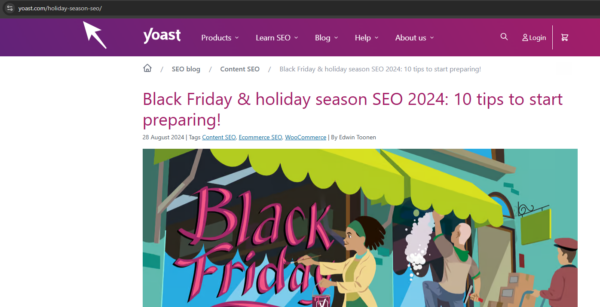
What if you already have multiple content pieces about the same holiday?
If your posts rank well for different keywords and they get a decent amount of organic traffic, keep them. But if there is overlap in the keywords they’re ranking for and they get okayish traffic, it’s better to merge them into one big post. Just make sure the post’s content still makes sense.
Our tip would be to use the URL of the post that is performing the best. For the other posts, make sure you redirect them to the optimized post so people won’t hit a 404.
Tip 2: Do keyword research
Whether you want to write a new post or optimize an existing one, it’s good to do research. First, start with keyword research, so you know what your audience is searching for during specific events or holidays.
Tip: you can always look for variations of your core keywords! For example, you can add “holiday” or “guide” or “summer/winter” to them.
Just don’t create content for content’s sake. Only write content if you’re sure that your audience is looking for this information. At the end of the day, you want your audience to feel that your site has added value.
Tip 3: Do competitor research
Once you’ve picked out a main keyword, it’s good to search for that keyword in Google, for example. Analyze the top results. Are they blog posts or category pages? If they’re blog posts, what kind of articles are they? For example, if all the top posts are how-to guides then you probably have the best chance of ranking if your article is a how-to guide as well. Just make sure to write something different from what’s already out there.
Tip 4: Plan well ahead of time
It’s good to remember that people often search for gift ideas or tips for activities or recipes weeks in advance. This means you’ll need to have your seasonal content ready before the actual holiday! That’s why it might be a good idea to have a content calendar for your posts, so you won’t forget.
Plus, it’s good to publish new content early so it has time to rank. After all, once the event is there, you want your content to be findable by your audience. That’s why it’s also a good idea to make sure your content meets Google’s helpful content and E-E-A-T guidelines.
Tip 5: Keep your seasonal content updated
Even though you’ve created evergreen content, make sure to update it at least once a year—preferably a couple of weeks before the event or holiday itself. Let’s say you have a new tip, or one of your products is no longer being produced. By updating your content, you’ll ensure that your content is always relevant and helpful. Which your audience and Google will both like!
Don’t forget to republish your content as new!
Once you’ve updated your content, don’t forget to change the publish date. This way, people (and search engines) will know it’s been updated. Of course, if you have a feature on your site that shows both the publish and updated date, then this isn’t necessary.
So why should you republish or update your content? Again, it shows that your content is relevant and current. Because let’s be honest, how would you feel if you read a blog post with Tips for a perfect summer vacation and the date said 2018? You’d think it was outdated, right?
Tip: Our free Duplicate Post plugin allows you to easily rewrite and republish your posts! With the plugin, you can edit your posts without taking them offline.
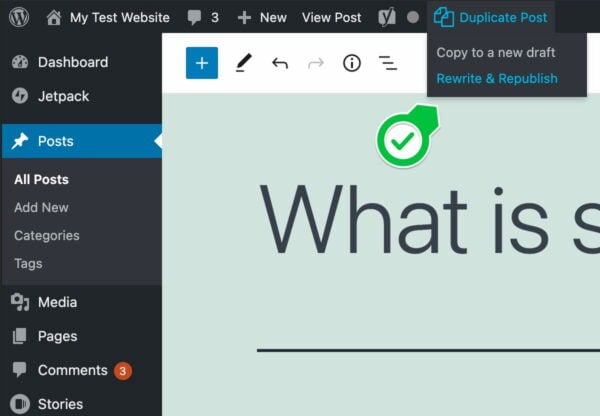
Seasonal content: the gift that keeps on giving
If you’ve got a solid post that you can update every year, you’ll ensure that you’ll give your audience helpful content. Plus, you’ll gain more traffic during seasonal events. Just make sure to update or write your content weeks in advance, so it has time to rank. All that’s left then, is to promote your content, for example on your social media channels or via email marketing. Good luck!
The post 5 tips on how to create good seasonal content appeared first on Yoast.



