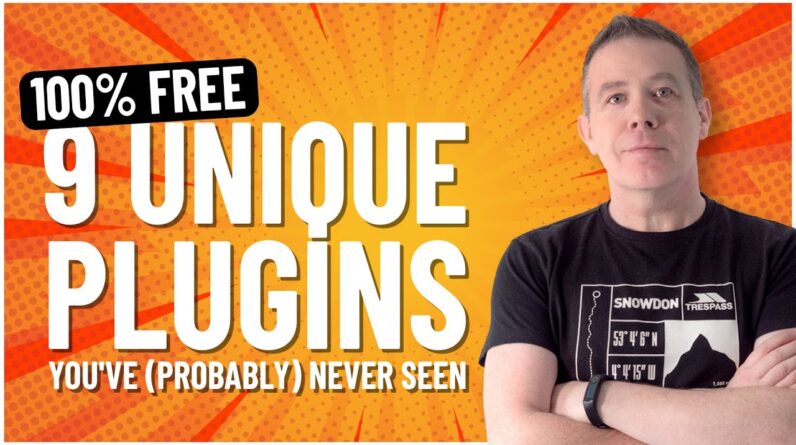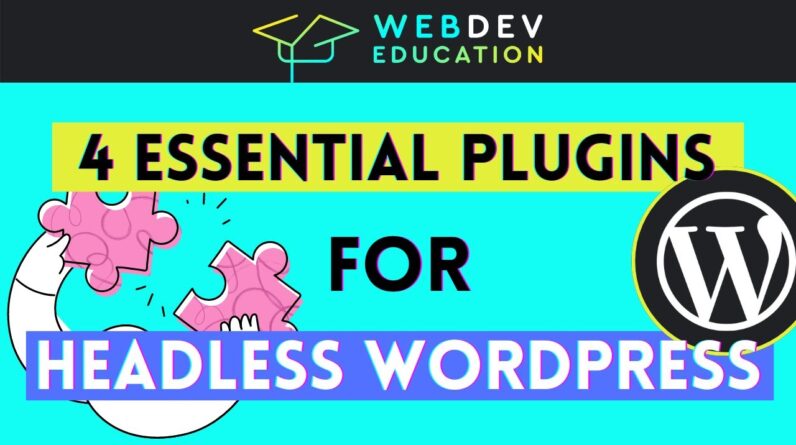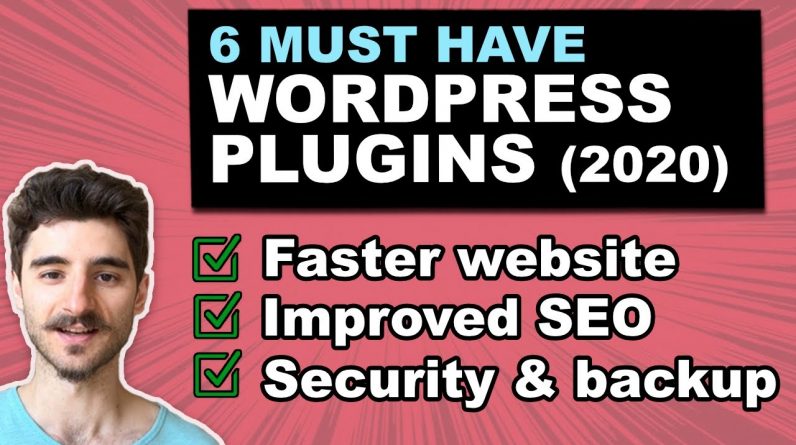
I’ll show you 6 must-have WordPress plugins, which will help you with website load speed, SEO, security, and backups.
And the best part is that you only need a few clicks to install all 6 plugins, as I’ve made a plugin that will install all 6 for you! So you won’t need to go and download all of them individually.
Get the must-have plugins here: https://punchsalad.com/checkout/make-a-website/
Yoast SEO in detail: https://www.youtube.com/watch?v=uNL82kDhG3w
UpdraftPlus remote backup: https://www.youtube.com/watch?v=fpqL_Er55ts
Essential plugins for every WordPress website in summary:
Let’s start by installing a plugin that will install all the other plugins in one go.
Just click on the above link. It will bring you to my website where you can download this plugin. Make sure to click on the download button.
Now head to your WordPress dashboard and install the plugin, by uploading it to your website.
00:00 Intro
00:27 Install my plugin installer
02:30 W3 total cache
W3 Total Cache is a caching plugin that will improve drastically your page speed.
And in summary caching works like this.
Let’s say a user arrives to your website’s home page. Usually WordPress would make a request to the database to show the content to the user, but instead this plugin creates a static HTML page of your home page beforehand, and shows this to the user. Since there are no calls to the database it’s much faster to load.
So let me show you in the tutorial how to adjust the settings for the best performance.
05:19 Resmush.it
reSmush.it : the only free Image Optimizer & compress plugin
The second plugin is resmush.it, it’s an image optimization plugin that will compress your images automatically when you upload your image into WordPress.
Smaller images mean faster page load!
07:39 Yoast SEO
The third plugin is Yoast SEO, and this plugin will optimize your website so that search engines like Google can find & index your website easier. It has all the essential SEO features included so you can start ranking on Google search.
09:13 Updraftplus
The third essential plugin is Updraftplus, which is a backup plugin. You really need to set up automatic backups because you never know when something goes wrong on your site.
The best part is that you can connect the plugin to Google drive or dropbox and everything is saved in a remote location, for extra peace of mind!
11:47 Akismet anti-spam
The next must-have plugin is Akismet anti-spam, and if you allow comments on your website this plugin will prevent all the spam making into your inbox.
12:55 Limit login attempts
The last plugin is creatively called “limit login attempts”, but basically it can prevent brute force attacks against your site. Because it limits the login attempts to your website.
Extra mentions
WPS Hide login – this plugin will hide your /wp-admin page by creating it on a new URL. This way only you know how to reach this page. https://wordpress.org/plugins/wps-hide-login/
Better WP security – It has multiple security features that you can utilize for free!