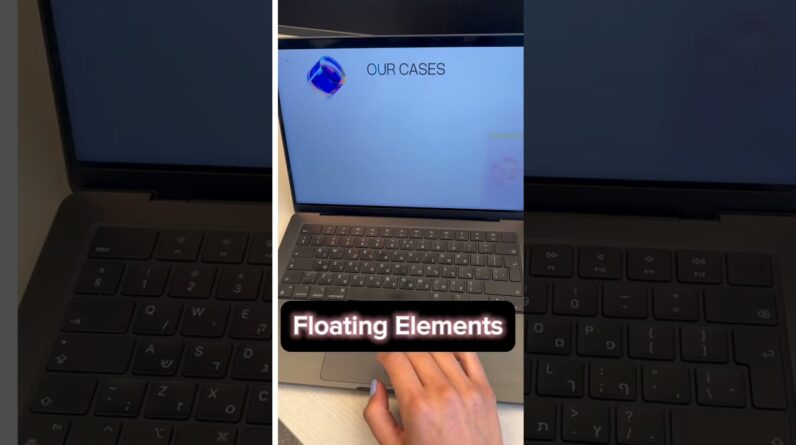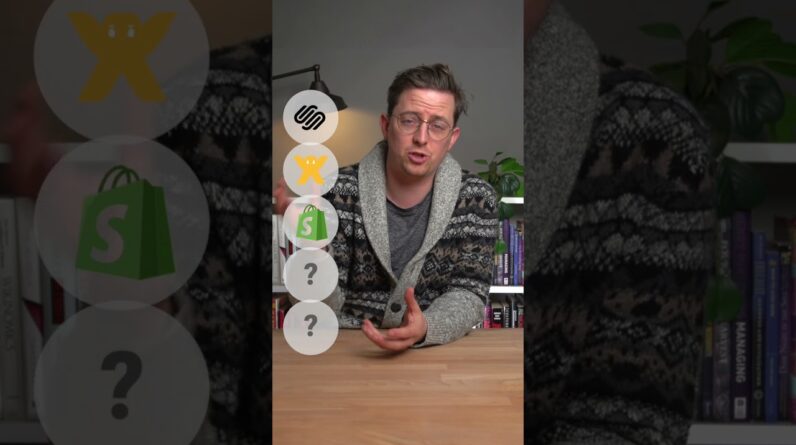✅ Get Free Domain & Webhosting(78% OFF 💸):
https://jimfahaddigital.com/myhost
(Exclusive: Click above link & use “JFD10” coupon code to get upto 78% DISCOUNT!)
✅ Download Exclusive Elementor Templates:
https://kitpapa.com
[ FREE Template Provided – NO CODING SKILL REQUIRED ] In this STEP by STEP tutorial, You’ll learn How to Make an amazing Personal Portfolio WordPress Website or Resume Website in 2024. The Best WordPress Elementor Portfolio Tutorial for Beginners.
✅ Get Free Domain & Webhosting(78% OFF 💸):
https://jimfahaddigital.com/myhost
(Exclusive: Click above link & use “JFD10” coupon code to get upto 78% DISCOUNT!)
✅ Get Elementor PRO:
https://jimfahaddigital.com/e-pro
✅ Download all Resources:
✅ Purchase Jettix Elementor Kit:
Subscribe Here: https://bit.ly/JFDtutorials
WHY PORTFOLIO WEBSITE?
Are you a Freelancer? A Designer? A Marketer? or are you a skilled person who’s looking for a job? And, if you don’t have a portfolio website, then there is a 99% chance that you won’t get a job.
Let me share my personal experience with you. So far I have done nearly 1200+ freelance projects. And, over 90% of clients of mine came through my portfolio website. Even I have done 100+ jobs on freelancing marketplaces. And, 80% of clients asked me this question first –
Do you have a portfolio website?
So many of you guys always ask me – how did I land so many freelance jobs while others are suffering to get their first job? Then, my number one suggestion would be – “Make your portfolio website before anything”.
Now in this tutorial, I will show you how to create a portfolio website that will help you to attract more clients.
To create this amazing website, we will be using a FREE CMS, a FREE theme, a FREE page builder and all FREE resources. And, you don’t need to know a single line of coding. We will be creating everything just by drag and drop.
So no matter if you haven’t made a website before, this tutorial is perfect for you.
⏰Timestamps for creating a PORTFOLIO website step by step ⏰
0:00:00 Overview
0:04:34 Get your Domain & Webhosting (78% OFF)
0:12:25 Install WordPress
0:15:28 WordPress Dashboard Settings
0:21:05 Install Elementor Page Builder
0:24:18 Elementor Fundamentals
0:34:38 Introducing kitpapa.com
0:37:46 Import Jettix Kit
0:42:07 Customize Website Content using Elementor
1:16:29 Adding a Contact Form
1:23:00 Adding Mobile Menu
1:27:41 Change Global Colors
1:33:55 Adding Logo, Favicon
1:36:48 Final Preview
1:37:54 Congratulations!! You Made It!!!
Resources I’ve mentioned in the Tutorial:
Elementor Kit Marketplace:
https://kitpapa.com/
Free Logo Making Tutorial:
Step By Step Elementor Landing Page Tutorial 2023:
Step By Step Elementor Agency Website Tutorial 2023:
Thanks for Watching!
✅ Get Free Domain & Webhosting(78% OFF 💸):
https://jimfahaddigital.com/myhost
(Exclusive: Click above link & use “JFD10” coupon code to get upto 78% DISCOUNT!)
✅ Download Exclusive Elementor Templates:
https://kitpapa.com
—————————————————————————–
And, Here are other Full Website Creation Tutorials using ELEMENTOR:
How To Create a Modern Website 2024:
How To Make a Business Website 2024:
How To Build a Personal Portfolio Website 2024:
How To Create a One Page WordPress Website 2024:
How To Create a Multi-Page WordPress Website 2024:
How To Create App Landing WordPress Website 2024:
—————————————————————————–
—————————————————————————–
About:
10 Million+ website owners started using the Elementor page builder. I’ll show you the easiest way how you can create your personal resume website using Elementor Page Builder yourself.
#wordpress #elementor #portfolio
If you’re searching for how to make a website, how to make a professional website from scratch, how to create a WordPress website step by step, WordPress tutorial for beginners, best website making course, Elementor tutorial for beginners – then this tutorial is for you.
—————————————————————————–
—————————————————————————–
Like me on Facebook:
https://www.facebook.com/jimfahad.consultancy/
And, lastly, If you want me to build your AWESOME website at an affordable price,
✅ You Can Contact me through my website:
Have a great day!