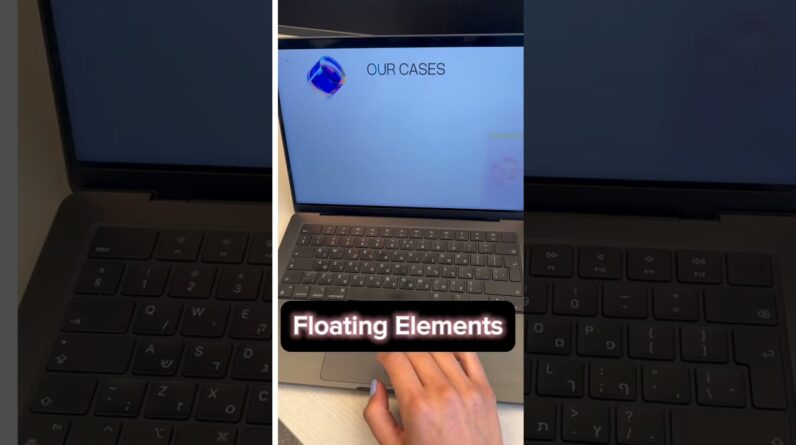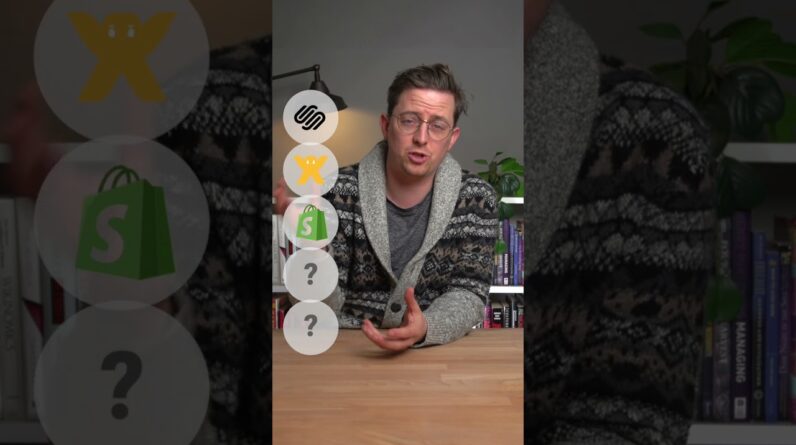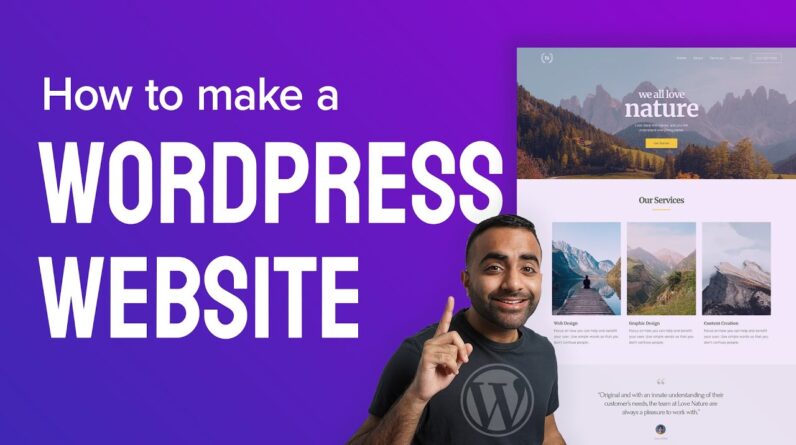
Learn how to build a WordPress website from start to finish even if you are a beginner!
👇🏽 Links mentioned in the video 👇🏽
Google Domains – https://domains.google.com/registrar
SiteGround – https://wpastra.com/go/siteground
CloudWays – https://wpastra.com/go/cloudways
W3 Total Cache – https://wordpress.org/plugins/w3-total-cache/
WordFence – https://wpastra.com/go/wordfence/
Imagify – https://wpastra.com/go/imagify/
UpdraftPlus – https://wpastra.com/go/updraftplus
Colour Palettes – https://coolors.co/
——————————————————————-
✅✅ 👇🏽👇🏽 Here are some of our recommended products 👇🏽👇🏽 ✅✅
✅ Astra – The Most Popular WordPress Theme 👉🏽 https://bsf.io/astra/
✅ Schema Pro – Add Schema To Your Website 👉🏽 https://bsf.io/schemapro/
✅ Ultimate Addons for Elementor 👉🏽 https://bsf.io/ultimateelementor/
✅ Ultimate Addons for Beaver Builder 👉🏽 https://bsf.io/ultimatebeaver/
✅ Convert Pro – Convert Visitors to Subscribers 👉🏽 https://bsf.io/convertpro/
✅ WP Portfolio – Showcase Your Work 👉🏽 https://bsf.io/wpportfolio/
——————————————————————-
📽📌 Table of Contents 📽📌
00:00 – Introduction
00:30 – Purchasing a Domain Name
07:19 – Purchasing a Hosting
09:30 – Connecting Domain to Hosting
14:41 – Setting up WordPress Website
16:19 – Installing a Theme and Starter Template
23:31 – Installing Essential Plugins
28:21 – Customizing the Header
29:35 – Uploading Your Logo
32:56 – Editing the Menus
34:51 – Customizing the Website Colours
40:32 – Customizing Typography
42:18 – Customizing the Footer
44:40 – Editing the Home Page
52:05 – Editing the Contact Us Page
55:56 – Creating a Page for Blog Posts
58:17 – Creating New Blog Posts
01:01:06 – Adding New Blocks to Your Web Pages
01:03:36 – Creating a Privacy Policy
01:08:09 – Installing a SSL Certificate
——————————————————————-
📰📰 Video Description 📰📰
Building a WordPress website for yourself from scratch might seem intimidating if you are a beginner. However it is actually easier than you think and in this video, we show you how you can easily create one in 2022.
This video will guide you through the process showing you how to choose and purchase a domain name, how to choose a hosting, how to install WordPress, and finally how to customize your new website with themes and design templates.
If you follow along till the end of this video, you will know how to build and customize a WordPress website even if you are a beginner!
——————————————————————-
💘💘 Find out more about us on our website: https://brainstormforce.com/ 💘💘
💘💘 Subscribe to us for more WordPress tutorials and guides!
https://www.youtube.com/user/TheBrainstormForce?sub_confirmation=1 💘💘
💘💘 Follow us on our Facebook Page : https://www.facebook.com/BrainstormForce/ 💘💘
💘💘 Follow us on Twitter : https://twitter.com/WeBrainstorm/ 💘💘
💘💘 We’re on GitHub Too : https://github.com/brainstormforce/ 💘💘
engine image – https://freepngimg.com/png/11811-engine-picture