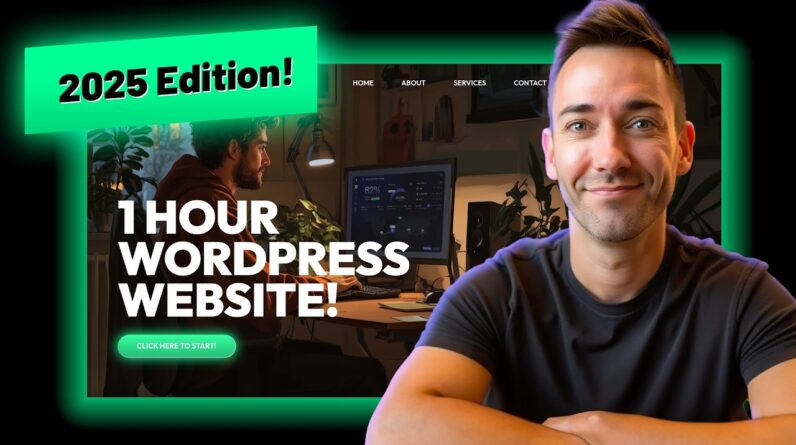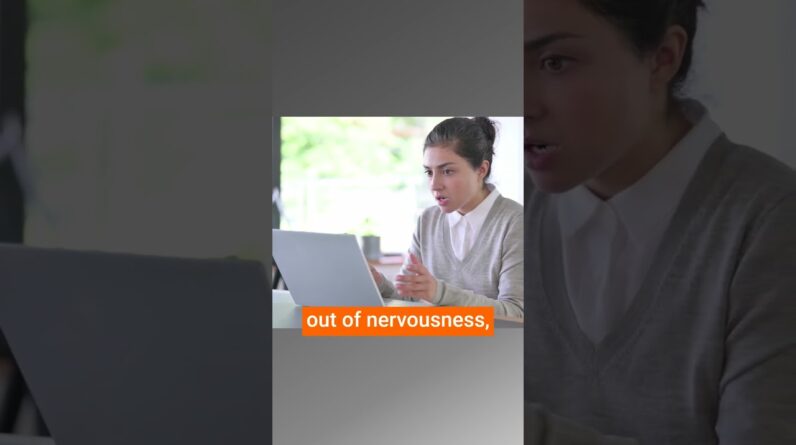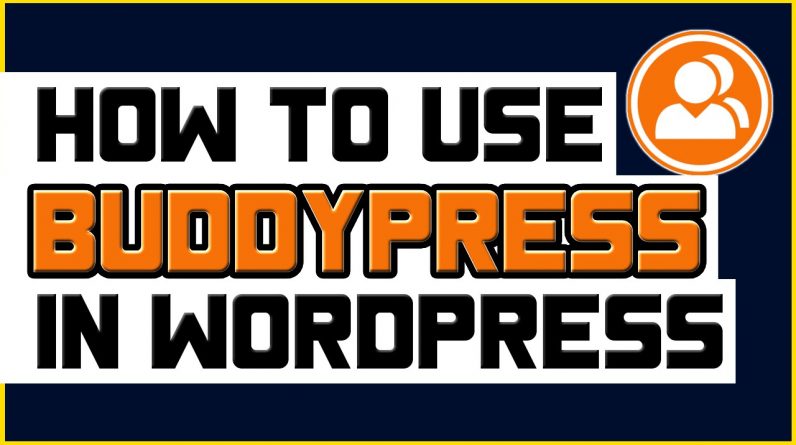
Learn how to setup BuddyPress in this step-by-step video tutorial. One of the most powerful plugins for WordPress, which quickly transforms your website into a social network.
Where people are able to easily connect with each other and build relationships. Here’s what you’re about to discover:
1 – How To Choose The Best BuddyPress Theme?
You have thousands upon thousands of different themes for WordPress. But only a few work well with BuddyPress. For this reason, it’s important for you to choose an appropriate one. Just follow the next steps:
Step 1 – Appearance/ Themes and add new in WordPress dashboard
Step 2 – Write buddypress in the search box
Step 3 – Experiment several themes until you find the right one for you!
2 – How To Install BuddyPress?
The installation of BuddyPress is rather simple! Just head over to the plugin section and add a new one. Now search for, “BuddyPress” and install and activate it in your website.
3 – Setting Up BuddyPress?
Step 1 – You want to first create the following pages: Activity Streams, Members, Register, Activity
Step 2 – Check the features you want for your social network in “components”.
Step 3 – Settings/ BuddyPress in WordPress dashboard. Select the right pages for each field inside of pages.
Step 4 – Choose the options you desire in “options”.
Step 5 – Afterward, you must create a new menu where you’ll integrated all the BuddyPress pages. Just go to appearance/ menu and create a new one. Drag and drop all the required pages into it.
If you’d like more information please watch the full BuddyPress video Tutorial! Thanks for watching and stay tune with Prositetutorials!
—————————————————————————————–
Get Social with Me:
Prositetutorials: http://Prositetutorials.org
Twitter: https://twitter.com/PSTvideos
G+: https://plus.google.com/+JordanAlexoProSiteTutorials