Ever felt that some of your keywords don’t perform as well as before? And are you wondering why other companies outrank you in Google? Then it might be smart to do a quick competitive analysis. Because in most cases, it’s not necessarily your site that’s performing worse; it’s other sites doing better. Luckily, if you want to do a competitive analysis to optimize your SEO efforts, there’s actually a lot you can do yourself. Let us take you through the steps!
Step 1: Define your keywords
It’s very important to use the right keywords in a competitive analysis. If you insist on using your (possibly branded) company outing as one of the main keywords, you might not have any competition, but you also won’t get any decent, organic traffic to your website. An example: Let’s say you’re offering ‘holiday homes’. If you insist on using the keyword ‘vacation cottage’, you are selling yourself short. Match the words your customers use.
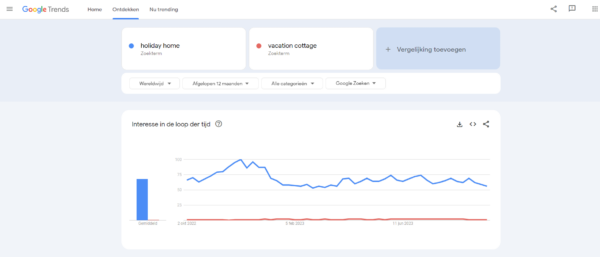
Doing proper keyword research will help. Not just for this competitive analysis, but for the entire SEO optimization of your website!
Step 2: Analyze these keywords
Once you have defined the keywords you’d like to check against your competitors, the next step is obvious: search for these keywords. See who your competitors are by writing down who ranks higher than you.
Be realistic
If you’re on page two in Google and want to do a competitive analysis with the number one, there is probably a lot to gain. But you should keep two things in mind. First, your rankings probably won’t immediately shoot to the first spot. They’ll most likely go up step by step. And second, the high-ranking web pages, depending on the keywords, might have a higher marketing budget than you to back their ranking strategies. In fact, this could be the reason why they rank so high in the first place!
But don’t give up. Our mission is ‘SEO for everyone‘ for a reason. If you put in the work, you’ll be able to climb to higher rankings step-by-step. Check the keywords, then make them long-tail or add local keywords (city name, region name) if needed. Do a thorough analysis. Google Trends will tell you what keywords have more traffic in the target markets for your business, and (free/paid) tools like Ahrefs.com and Searchmetrics.com will give you even more keyword insights. You can even use the Semrush integration in Yoast SEO to find relevant related keywords that might attract traffic.
Climbing up in rankings a (few) step(s) at a time
Sometimes, you can achieve a big improvement in your rankings. But if your website is ranking number six, it’s easier to climb to spot five or four before you target the top three. Again, that top three probably has the marketing budget to go all out, whereas your immediate ‘ranking neighbors’ are struggling like you. Beat them first; it’s easier. Having said that: if you have the opportunity to dethrone number one, two, or three, of course, go ahead and do so.
Step 3: Check technical differences
You’ll need to check a number of things to determine on which aspects your competition is ahead of you. That’s why the next step of your competitive analysis is to see if there are any technical differences.
Site speed
The faster the site, the happier the visitor, and the happier the search engine. That’s why it’s important to look at speed insights when doing a competitive analysis. Speed insights will tell you if there is a huge difference between you and your main competitors.
There are many ways to check your site speed, like using Pingdom and Google’s speed tools.
SSL/HTTPS
HTTPS and SLL are about serving a secure website to your visitor. Obviously, this is very important. Because having a secure website shows that you want to deliver the best user experience. It will help you to gain trust from your future customers. Plus, Google likes it too, and will most likely rank a secure website over a non-secure one.
Again, there are multiple ways to check SLL/HTTPS in a competitive analysis. You can get a nice overview with Builtwith.com. This site gives you a ton of technical information, including an SSL certificate. You can obviously check your browser’s address bar for this as well, but Builtwith could give you more insights while going over all other details. Like what CMS your competitor uses (and if they upgraded their WordPress install and you didn’t?).
Mobile site
Mobile-first. Mobile parity. Mobile UX. It’s all about mobile these days. Which makes sense, as most of today’s website traffic is from mobile devices, a few exceptions aside.
A good mobile website is about getting your visitor to the right page as soon as possible. This has to do with speed, a clear and pleasant branded design, and deciding about top tasks on your website. Go check the websites of your competitors and see where they are clearly outperforming you. Be sure to check your Core Web Vitals as well, as Google is paying a lot of attention to these. To test this, you can use for instance:
- Google’s mobile-friendly test
- Mobile usability test in Search Console
- Ready.mobi Test for mobile devices (premium benchmark test available)
- A Google Lighthouse audit, which will give you even more insights
- Google’s Core Web Vitals test on web.dev
Step 4: Find content opportunities
Although technical optimizations are crucial, the quick wins will probably be in the field of content. Look at what you’ve written about your company and products, then see what your competitors published on their sites.
What are your competitors’ main pages? What are they trying to sell, and how did they manage to rank above you? See how focused their menu is and what pages they link to from there. Check if your competitor tells a better story than you. Then improve your story. The main menu of your website should be targeted at your visitor; it doesn’t have to explain all the awesome things you came up with.
Category pages or product pages
If you have a shop, it might be interesting to do a competitive analysis of your competitor’s store structure. Are they trying to persuade customers on a product page or on category pages?
Our advice: optimize and try to rank for most of your category pages. After all, in a market where there are a gazillion products, ranking for each and every one of them is tough! So write appealing, high-quality content for your category pages, make them your cornerstone content, and try to rank a lot of ’em. Your competitive analysis will tell you which of these pages are optimized by your main competitors. Optimize yours accordingly and, obviously, better.
Tip: Here’s more on optimizing that category page of your online shop. Plus, find out if you need to improve your product descriptions as well.
Sitemap
A sitemap can show you the site structure of your competitor, be it via an HTML sitemap or an XML sitemap. It can tell you, for instance, if they are targeting certain long-tail keywords via the slugs of their pages. Plus, a few clicks to their pages will tell you how their internal linking is done.
You can find that sitemap on most sites at example.com/sitemap.xml or example.com/sitemap_index.xml or at example.com/sitemap. Sometimes a website doesn’t have a sitemap, but tools like Screaming Frog and Sitebulb might help you out. Crawl the site and order by URL.
Blog
Do you have a blog? If not, you probably should. A blog makes for dynamic content, and keeps your site current. And, if you post regularly, Google will find all kinds of interesting and recent ‘Last Updated’ dates.
Check if your competitor has a blog, and if theirs ranks better than yours. If so, they’ve probably woven their blog into their content strategy.
Step 5: Compare UX
Great UX makes for a better time on your site, more page views, and a lower bounce rate. We’re not getting into UX too much here, because we think you should first focus on other things in your competitive analysis. However, we wanted to highlight two things: call to action and contact pages.
Call to action
A great call to action helps any page. Whether it’s to drive sales or engagement, every page needs a proper call to action. Simply go over some of your competitor’s pages and see how they went about this. See if you can grab some ideas, and improve your own call to action. Oh, and remove that slider and/or video background. That’s not a call to action. That’s a call to no action. (If you really must include one, make sure you at least optimize your video background in the right way).
Contact page & address details
Your contact page and address details could be the end goal of a visit to your page. If so, check how the competition created that page. Did they add structured data, for instance? Is there a contact form? Did they make it easier to find these details than you did? If comparing this sparks some great ideas, then adjust your site accordingly.
Step 6: Perform a backlink analysis
Last but not least: if all seems reasonably the same, and there is no logical way to explain why your competitor outranks you, it might just be that the other website has a great deal more relevant links than you do. Or simply better ones. You’d have to check Ahrefs.com, Moz’s OpenSiteExplorer or, for instance, Searchmetrics for this.
Follow-up on your competitive analysis!
At this point, you know the main differences between your competitor’s site and yours. This is the moment where you start prioritizing optimizations and get to work. First, take care of low-hanging fruit. Fix things that are easily fixed. Next, determine what issues might have the biggest impact on your rankings, then solve these as well. If you are a regular visitor to this blog, you’ll probably have no problem with this. Our tip? Go for any speed and content issues first, and try to get more backlinks in the process.
Read more: 3 SEO quick wins to implement right now »
The post Benchmarking SEO: Do a competitive analysis appeared first on Yoast.



