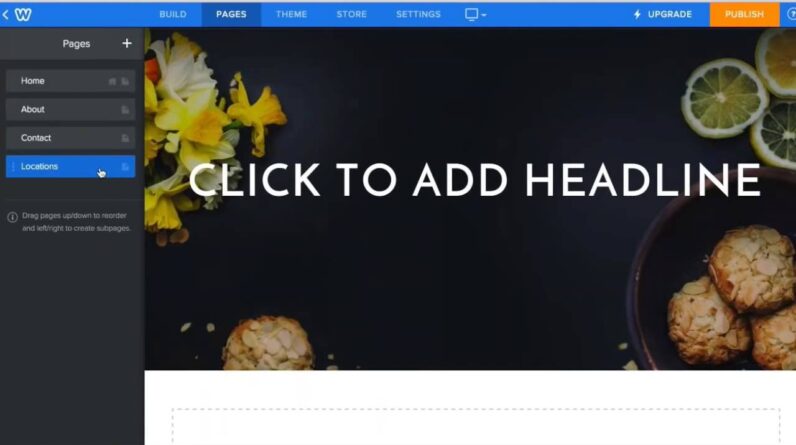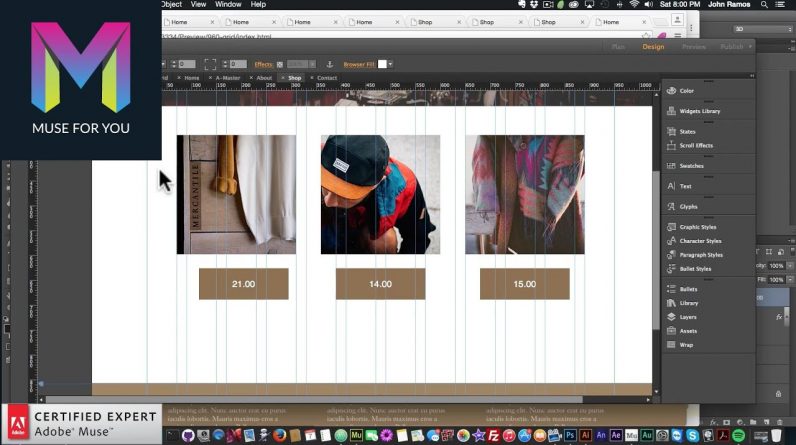
In this video tutorial I show you how to build a website from scratch in Adobe Muse CC. Join Muse For You Subscription: http://museforyoushop.com.
In this video tutorial I cover the following topics:
1. Planning your site and getting inspiration before you start
2. Styling your website
3. Working with the Master Page
4. Adding a Menu
5. Adding a Footer
6. Adding a Shop
7. Integrating E-Commerce by Adding PayPal buttons
8. Adding a MailChimp subscription form
9. Adding a Photoshop Button
10. Adding a Contact form
11. Using the BIG Menu Widget
12. Using the SVG Draw Widget
13. Using The Animator Widget
14. Using the Click Effects Widget
15. Using the Animated Buttons Widget
16. Using the PayPal Animated Buy Buttons Widget
17. Using the Font Smoother Widget
18. Using the MailChimp Unlimited Widget
19. Using the Google Analytics Widget
20. SEO Best Practices – Title, Description, Keywords, Paragraph Styles, and Favicon
The following programs are used in this video tutorial:
1. Adobe Muse CC
2. Adobe Photoshop CC
3. Adobe Illustrator CC
Download Asset Files: http://bit.ly/1S4BXgG
Get access to all widgets: http://bit.ly/muse-for-you-subscribe
_________________________
MUSE FOR YOU SUBSCRIPTION:
Get access to all widgets: http://bit.ly/muse-for-you-subscribe
WEB HOSTING:
http://bit.ly/museforyou
DOWNLOAD ADOBE MUSE CC (Creative Cloud):
http://bit.ly/adobe-creative-cloud-page-muse-for-you
_________________________
Free Resources for Adobe Muse Users:
Free for Commercial Use Images: http://unsplash.com
JPG Image Compression: http://compressjpeg.com
PNG Image Compression: http://compresspng.com
Icons (Iconfont, PNG, SVG, EPS, and PSD): http://www.flaticon.com/
Font Squirrel (Read License Agreement for fonts): http://www.fontsquirrel.com
Freepik: http://www.freepik.com
Adobe Color CC: https://color.adobe.com
_________________________
SUBSCRIBE TO YOUTUBE CHANNEL!
https://www.youtube.com/channel/UC5bruG1v9AdLlEFYgW68Yzg?sub_confirmation=1
WEBSITE:
http://bit.ly/museforyoushop
JOIN COMMUNITY AND GET ACCESS TO WEEKLY HANGOUTS AND LIVE Q&A:
https://plus.google.com/u/0/b/109502383547297244013/communities/114047073062163500077
LET’S CONNECT!
–http://www.facebook.com/museforyoushop
–http://www.google.com/+museforyoushop
–http://www.twitter.com/museforyoushop
–http://instagram.com/museforyoushop