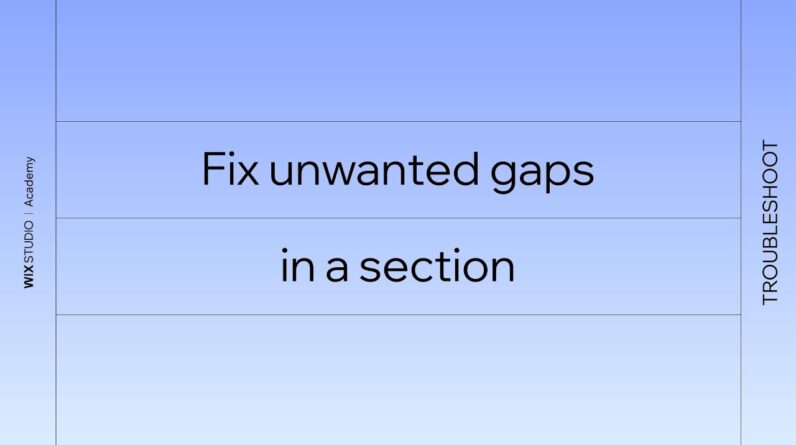#wix #wixwebsite #wixtutorial #website #webdesign #webdev
Timeline:
01:00 Recap of the previous episode, addressing issues in displaying currency.
04:43 Updating code to use the currency symbol instead of the currency code.
08:28 Creating a function to convert product options into plain text for display.
14:36 Testing and verifying the product options display functionality.
18:09 Implementing a backend function to update the quantity of a line item.
22:18 Incrementing the quantity on the “Add” button click and calling the backend function.
23:44 Identifying and fixing an issue with the plus button.
26:00 Introducing a render function for updating the UI.
29:00 Calling the render cart function after cart updates.
33:08 Debugging and adjusting logic for the add button functionality.
38:58 Debugging issues with the subtract button functionality.
45:38 Creating a unified function to handle quantity update events.
48:29 Implementing protection: not allowing quantity updates if 0.
50:32 Creating a function to remove items from the cart.
53:41 Successfully removing an item from the cart demonstration.
57:15 Validation and backend call in the update line item quantity function.
New to Velo? Try my new Velo for Beginners course now on Udemy!
https://www.udemy.com/course/velo-for-beginners/?referralCode=01160FFEE1B0AC0D7884
Have an idea for a video? suggest it here:
https://www.thewixwiz.com/youtube
Have questions? Join the discussion:
https://www.thewixwiz.com/forum
Want to have joint coding session? Book one now:
https://www.thewixwiz.com/book-online
Have questions? Need some magic done on your website ASAP?
https://www.thewixwiz.com/contact-us
Follow along on Twitter @thewixwiz
Facebook page: https://www.facebook.com/thewixwiz
Facebook community: https://www.facebook.com/groups/thewixwiz