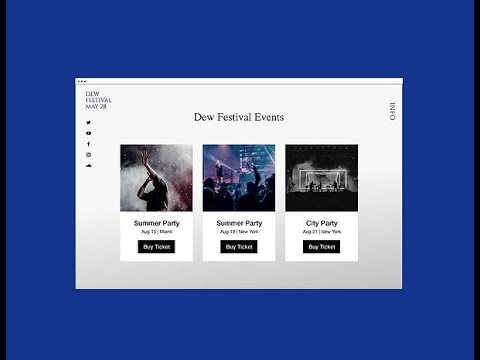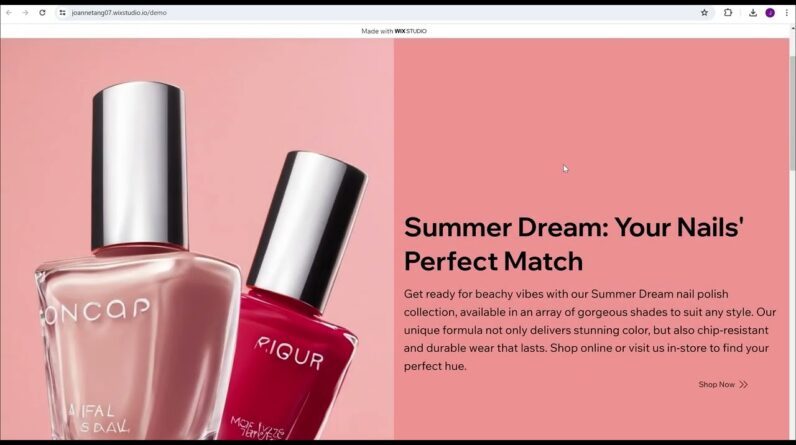⭐LINK TO CODE | https://bit.ly/3m9edu4
⭐PREVIEW WEBSITE | https://bit.ly/3sNt3Jy
🔖READ | https://www.wix.com/velo/forum/tips-tutorials-examples/how-to-filter-wix-gallery-using-selection-tags
⭐BUILD YOUR WEBSITE: https://www.wix.com/
Hi guys, in this video, I will be showing you how Display Database Content & Filter WIX Gallery Using Selection Tags. The Gallery element lets you display items from your database using dataset. However, in this video, I displayed the Image, Title and Description of my items (Which are the available items to connect your gallery). Fun fact about this tutorial is that you can filter data on the gallery using Selection tags.
HAVE FUN!
⚠️DON’T FORGET TO;
❤SUBSCRIBE | http://bit.ly/3a07EEF
👍🏾LIKE
🔥SHARE
🎵 Music Credit:
▬▬▬▬▬▬▬▬▬▬▬▬▬▬▬▬▬▬▬▬▬▬▬▬▬▬▬▬
Track: In Your Orbit — tubebackr [Audio Library Release]
Music provided by Audio Library Plus
Watch: https://youtu.be/w5HtPZd1DyY
Free Download / Stream: https://alplus.io/your-orbit
▬▬▬▬▬▬▬▬▬▬▬▬▬▬▬▬▬▬▬▬▬▬▬▬▬▬▬▬
Track: Lucid — Metro Vice [Audio Library Release]
Music provided by Audio Library Plus
Watch: https://youtu.be/b2ryQCisQvg
Free Download / Stream: https://alplus.io/lucid
▬▬▬▬▬▬▬▬▬▬▬▬▬▬▬▬▬▬▬▬▬▬▬▬▬▬▬▬
#FilterWIXGallery #WIXGallery #VeloByWIX