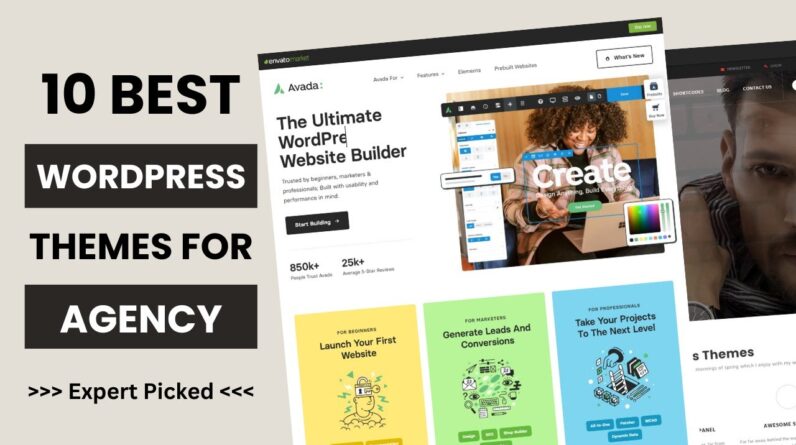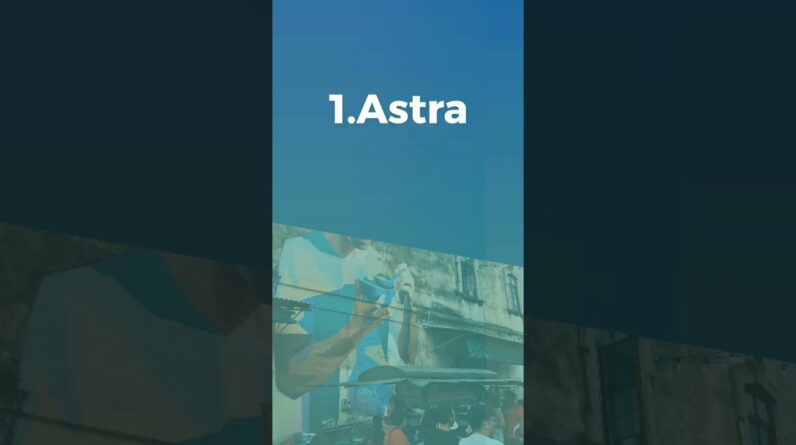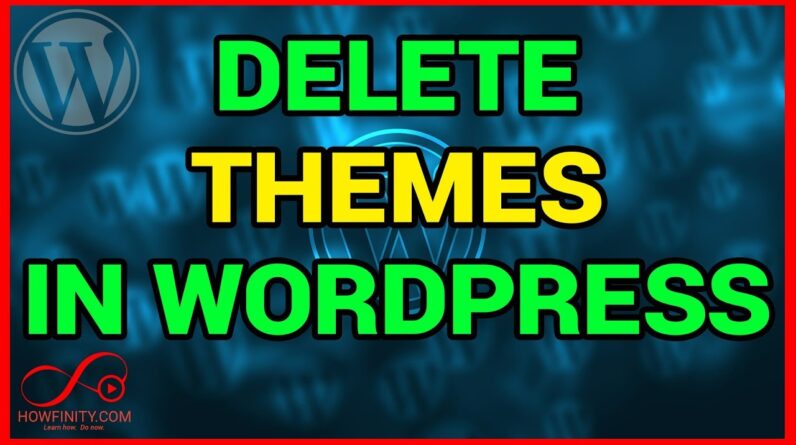In this video, I will show you everything you need to know about our Hestia WordPress theme, and how to use the customizer to create your first WordPress website step by step.
By the end, you will understand what is the difference between the free and the pro version of Hestia and which version would fit perfectly to your needs.
If you are here to learn more about a specific feature or section of Hestia, feel free to use the time stamps below and jump to the desired step.
Table of contents:
Step 1: Install the Hestia WordPress theme and recommended plugins 0:45
Step 2: One click demo website by Hestia Original 3:30
Step 3: Check out the new look and recommended actions 5:09
Step 4: Customize Hestia 7:17
– Site Identity 7:53
– Appearance Settings 8:45
– Front page Sections 11:49
– Header Options 18:37
– Footer Options 20:39
– Blog Settings 21:15
– Menus 23:02
– Widgets 24:11
– Home Page Settings 25:22
– WooCommerce Settings 25:57
– Additional CSS 28:15
Resources:
Download the free Hestia WordPress theme: http://bit.ly/HestiaFREE
Hestia documentation: https://docs.themeisle.com/category/563-hestia
Hestia header full height CSS code:
https://docs.themeisle.com/article/810-how-to-make-hestia-theme-header-full-height
Recommended videos:
Hestia Very Top bar Tutroial https://youtu.be/dsGJfApsVXQ
Complete WordPress Menu Tutorial: https://youtu.be/VMr2ZW4Cg9Y
This is it, guys.
Thanks for following me until the end with patience.
If you have questions, feel free to leave a comment below.
I will answer each of you.
Keep up the good work, and see you in the next video.
Cheers!
#WordPress #HestiaTheme #Themeisle