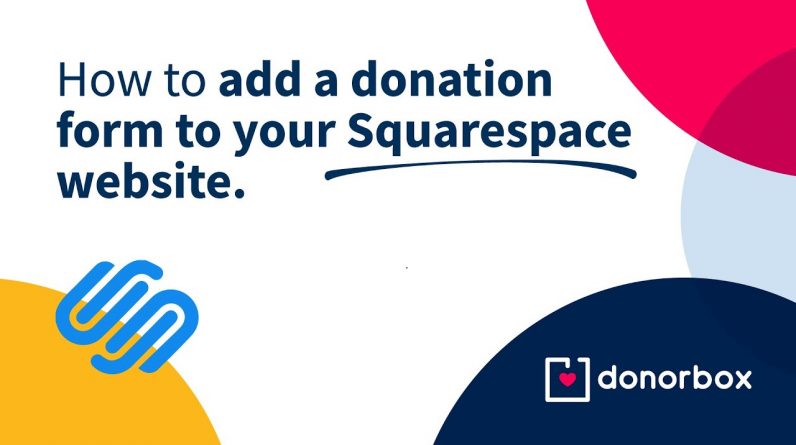
Squarespace is a great choice for nonprofits looking to build a great website that’s functional, visually appealing, and easy to manage. Unlike many other website builders, Squarespace requires no coding knowledge.
Contents:
00:00 – Intro
01:02 – Create a Donorbox donation form
01:42 – Enable SSL
02:39 – Embedding a donation form onto your website
03:51 – Creating a pop up donation button
05:15 – Adding an external link donation button
06:30 – Adding a custom image as your donation button
06:50 – Outro
One major disadvantage of Squarespace is that it doesn’t offer an in-built solution to accept recurring donations (weekly, monthly, quarterly or annually).
Every nonprofit organization needs a robust and powerful recurring donation system to generate sustainable revenue.
Enter Donorbox.
With Donorbox, you can seamlessly embed a recurring donation form on your Squarespace website within minutes (no coding required).
Check out just how easy it is to get started with Donorbox in minutes:
To embed, follow our YouTube screencast tutorial above or read our in-depth guide on how to embed a recurring donation form on Squarespace sites:- https://donorbox.org/nonprofit-blog/squarespace-donations/
Bonus: You can even install a pop-up donation form or add a donate button on your Squarespace site with Donorbox.
Learn how you can maximize your Squarespace donations here:- https://donorbox.org/squarespace-donations
For more info on how to easily get started with Donorbox:-
If you have any queries, feel free to comment below. Our team will be happy to help you out.
Sign up today at, https://donorbox.org/orgs/new
More nonprofit resources and tutorials to help you on your journey:-
– Learn more about nonprofit fundraising (https://donorbox.org/nonprofit-blog)
– Some prominent case studies (https://donorbox.org/case-studies)
– Donorbox full features (https://donorbox.org/features)
– See how Donorbox integrates with other apps (https://donorbox.org/features)
Happy fundraising.
#nonprofit #donation #donate







