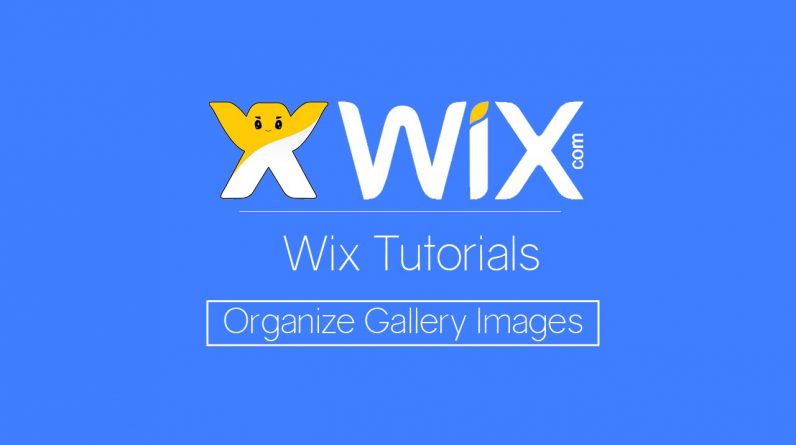
Learn how you can add and organize your images directly from the organizing images window.
You can add an image, remove an image, reorder your images, and even add a title, description, and link to your images. (Great for SEO)
Video Overview:
-Clicking on “Add”
-Clicking on “Gallery”
-Choosing your style gallery
-Organizing the order of images
-Optimizing your images (Title, Description, and Link)
-Adding and Removing your images
———————-
Take away quote- “Adding a gallery with optimized images can make your website a powerhouse.”
———————-
Have a Wix Tutorial Request?
Email: computermdofgilbert@gmail.com
———————-
Stay Connected:
Email: computermdofgilbert@gmail.com
Twitter: https://twitter.com/WhizOfComputers
Blog: Coming in a few days…
————————–
Would you like me to build you a website in Wix?
Email: computermdofgilbert@gmail.com






