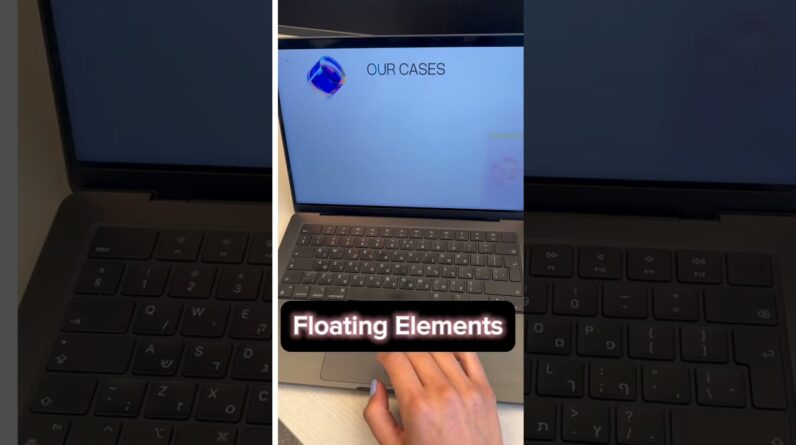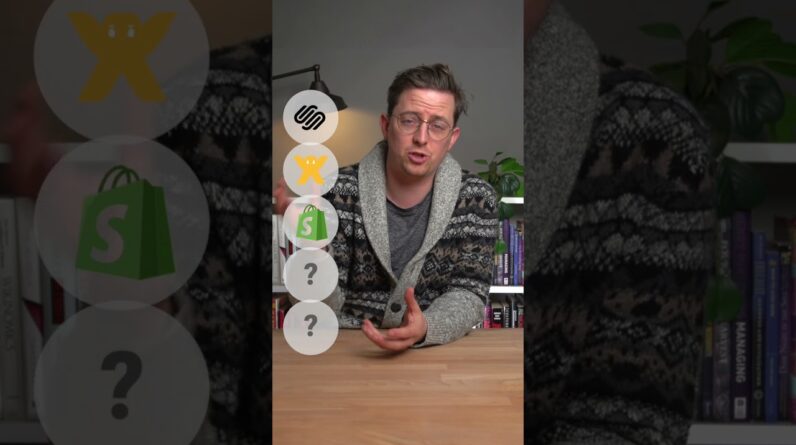🎯 Links Mentioned in the Video 🎯
Astra: https://bsf.io/astra/
Google Fonts: https://fonts.google.com/
Dafont: https://www.dafont.com/
Custom Fonts Plugin: https://wordpress.org/plugins/custom-fonts/
The Fonts Plugin: https://wordpress.org/plugins/olympus-google-fonts/
Use Any Font Plugin: https://wordpress.org/plugins/use-any-font/
Difference Between Font File Formats: https://www.creativefabrica.com/the-ultimate-font-guide/difference-between-font-formats/
✅✅ 👇🏽👇🏽 Here are some of our recommended products 👇🏽👇🏽 ✅✅
✅ Astra – The Most Popular WordPress Theme 👉🏽 https://bsf.io/astra/
✅ Schema Pro – Add Schema To Your Website 👉🏽 https://bsf.io/schemapro/
✅ Ultimate Addons for Elementor 👉🏽 https://bsf.io/ultimateelementor/
✅ Ultimate Addons for Beaver Builder 👉🏽 https://bsf.io/ultimatebeaver/
✅ Convert Pro – Convert Visitors to Subscribers 👉🏽 https://bsf.io/convertpro/
✅ WP Portfolio – Showcase Your Work 👉🏽 https://bsf.io/wpportfolio/
——————————————————————-
📽📌 Table of Contents 📽📌
00:00 – Introduction
00:57 – The 3 Methods
01:22 – Where to Find Custom Fonts
02:20 – Our Demo Website
02:48 – Method 1: Google Fonts on Astra
05:49 – Additional Benefits of Typography with Astra
07:16 – Method 2: Google Fonts without Astra Theme
10:12 – Method 3: Custom Third-Party Fonts on Your WordPress Website
15:37 – Conclusion
——————————————————————-
📰📰 Video Description 📰📰
Fonts are a key element of your website that can influence how your customers and audience perceives you.
Therefore, it is very important to have the right fonts on your WordPress website that convey the exact image you want.
This tutorial will teach you how to add custom fonts on to your WordPress website with three different methods to suit any user.
Method 1 explains how to add Google Fonts on to a WordPress website with the Astra theme installed. Astra has Google Fonts preloaded in versions 3.6 or higher, making it extremely easy to use Google Fonts on your website.
We also cover some additional typography related benefits features in Astra as well.
Method 2 is for users that are not using the Astra theme on their WordPress website but want to add Google Fonts on to their website. This is done using a simple plugin called The Fonts Plugin.
Method 3 explains how to add any third-party font on to your WordPress website and this method works with a wide range of themes and builders. The method uses a plugin called Use Any Font and it is very simple to use.
If you have any questions about adding fonts to your WordPress website, please let us know in the comments below!
——————————————————————-
💘💘 Find out more about us on our website: https://brainstormforce.com/ 💘💘
💘💘 Subscribe to us for more WordPress tutorials and guides!
https://www.youtube.com/user/TheBrainstormForce?sub_confirmation=1 💘💘
💘💘 Follow us on our Facebook Page : https://www.facebook.com/BrainstormForce/ 💘💘
💘💘 Follow us on Twitter : https://twitter.com/WeBrainstorm/ 💘💘
💘💘 We’re on GitHub Too : https://github.com/brainstormforce/ 💘💘