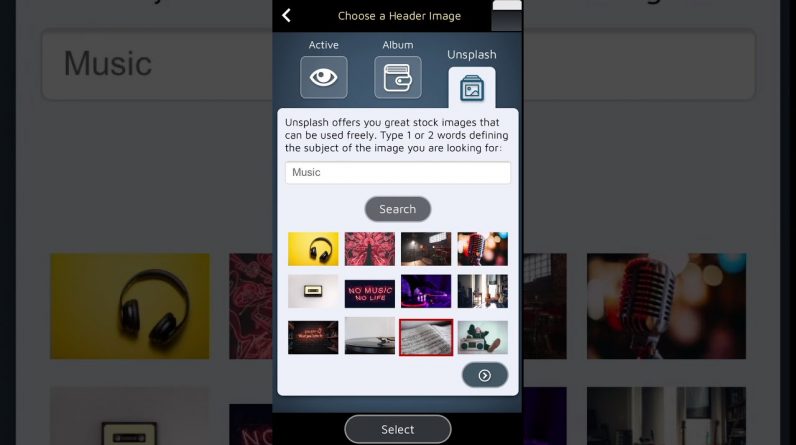
How to Create a Website with SimDif Website Builder app
– Part of the SimDif Website Builder ‘How To’ series
TIMESTAMPS:
0:00 Choose a theme to start
0:33 Title a Page
0:40 Title a Block
0:48 Add some text
0:57 Add an image
1:23 Change the Block type
1:34 Create a Gallery block
2:13 Add a new Block
2:57 Name a Menu Tab
3:09 Add a new Page
3:18 Create a Gallery page
4:57 Move and Reorder Menu Tabs
5:22 Create a Location page
7:32 Create an About Us page
8:29 Delete a Block
8:45 Edit the Contact page
9:23 Create your Homepage
10:00 Create an Invitation block
10:47 Give your website a clear Title
10:54 Add a Header image
11:08 Change your Site Title color
11:26 Add your Logo
11:42 Set your site Address
12:16 Before you can Publish – Verify your email address
12:32 Follow the recommendations of the Optimization Assistant
12:38 How to complete your meta tags
13:09 Publish your site!
Find all the How To Create a Website with SimDif videos here : https://www.youtube.com/c/SimDifWebsiteBuilderApp/videos
SimDif: The first website builder app with the same features on phones and computers: https://www.simdif.com







