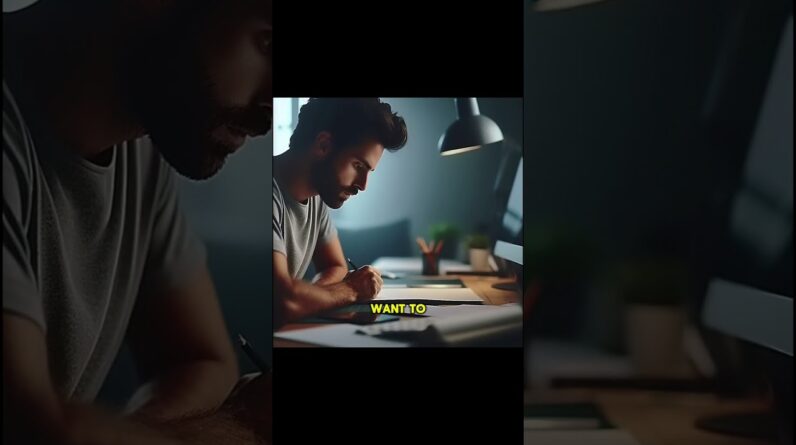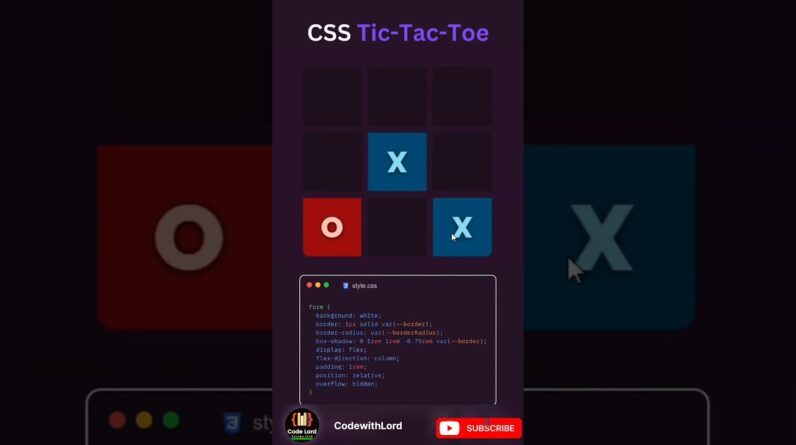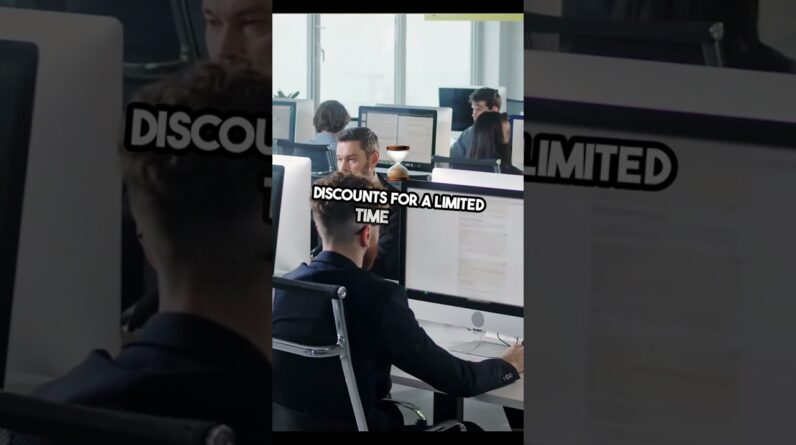Copy any website design into Figma! This is an awesome tool for designers because it allows them to create mockups of their designs without having to start from scratch. In this tutorial, we’ll walk through step-by-step instructions on how to use Figma to copy a WordPress theme and customize it for your business. This is the fastest way to create a website, and Figma makes the process super easy. For the best results, follow along while watching the video, and then practice on your own before designing your next site. This tutorial covers everything from importing a WordPress website into Figma, to customize the theme with your brand colors and fonts. Once you’ve got your mockup looking just right, save your new design as a standalone file for future projects!
Here’s the plugin link: https://www.figma.com/community/plugin/1159123024924461424/html.to.design
Hope you enjoyed!
Subscribe ► https://www.youtube.com/subscription_center?add_user=mantasdigital
Other social media channels:
Instagram ► https://www.instagram.com/mantasdigital
Facebook ► https://www.facebook.com/realmantaskarmaza
TikTok ► https://www.tiktok.com/@mantasdigital