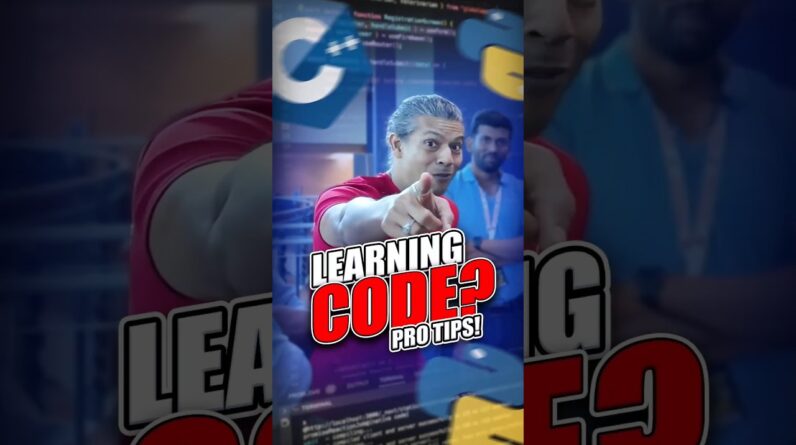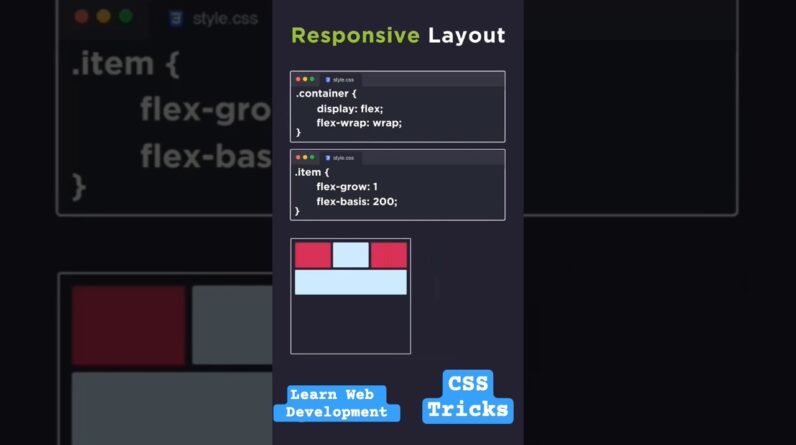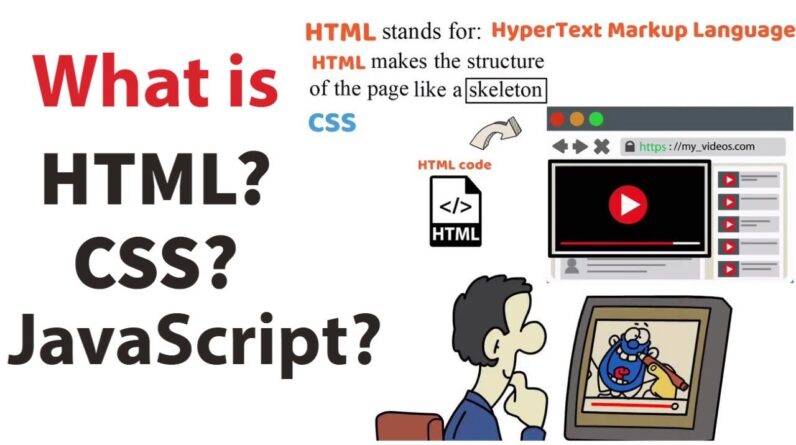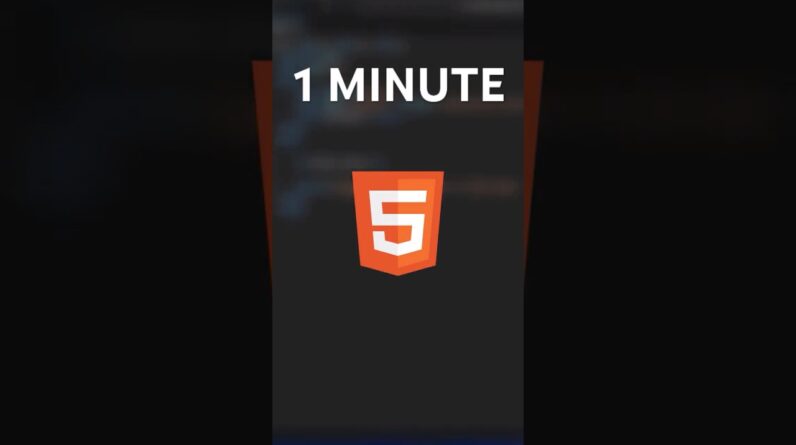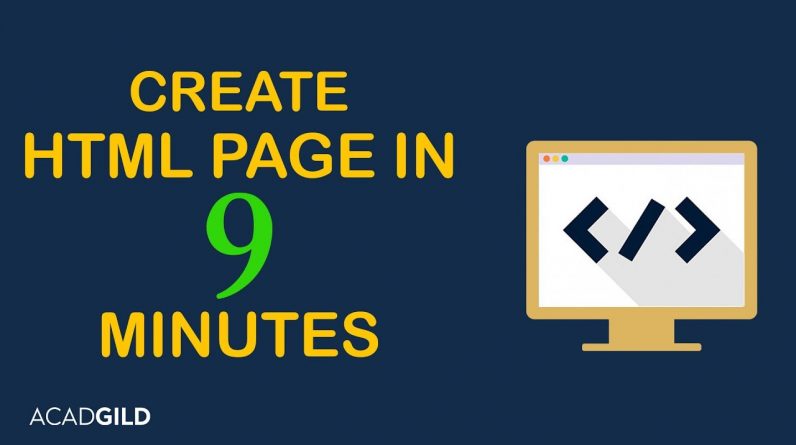
How to Create a HTML Page | HTML Basics | HTML Tutorial for Beginners
Hello and welcome to the online tutorial on HTML Basics conducted by Acadgild. This is an introduction tutorial on HTML. In this tutorial, you will be able to learn, how to create an HTML page in 9 minutes.
If you’ve ever wondered how to create a web page or website then HTML is the first thing you need to learn. It’s not too difficult to grasp, Learn it with the simple English in a span of 9 mins.
Register in the following link to get the complete access to the course
https://acadgild.com/self-paced/frontend-web-development-essentials-training-certification
HTML stands for Hyper Text Markup Language. It is the default language that a client system understands. In a client-server communication, the server must return the client a compiled HTML page. Once the client receives the HTML Page, it renders the HTML on to the user’s browser.
For the purpose of this tutorial, we are going to rely on a simple text editor which is called as sublime text and the link as follows, www.sublimetext.com. And the steps as follows to create an HTML page.
Here is the summary of this HTML tutorial:
• The DOCTYPE tag tells the browser what language the file is written in
• The HTML tag provides a container for all the HTML code to go into.
• The head provides a container for information about the page.
• The body provides a container for the HTML code that a browser will display.
• The h1-h6 tags define the header content.
• The p tags define paragraphs.
Go through the entire video and start learning HTML. Please remember to leave a comment, likes & do subscribe for more such videos. If you have any questions please do not hesitate to ask! Your feedback is highly appreciated.
For more updates on courses and tips follow us on:
Facebook: https://www.facebook.com/acadgild
Twitter: https://twitter.com/acadgild
LinkedIn: https://www.linkedin.com/company/acadgild