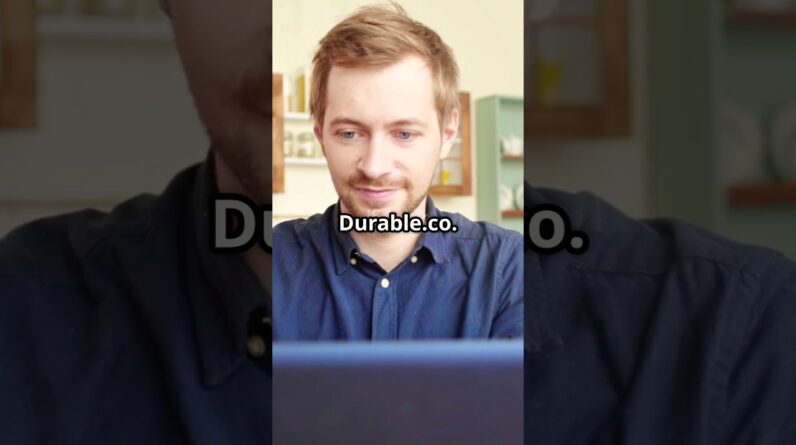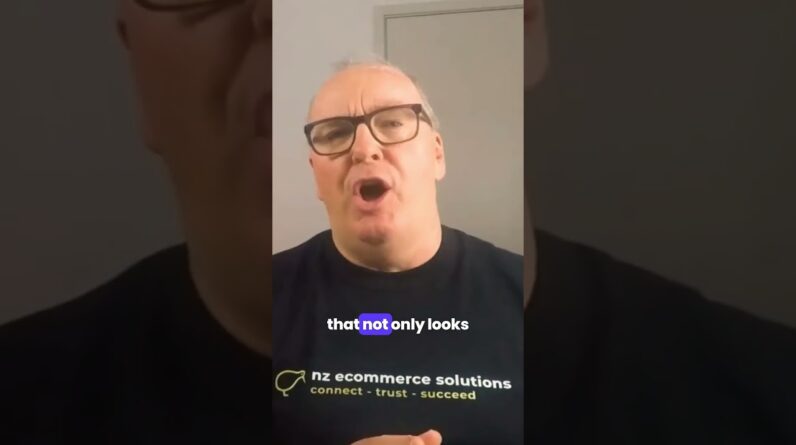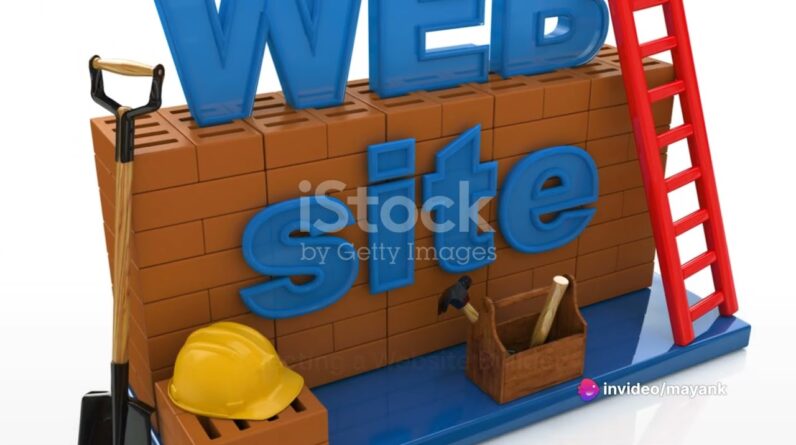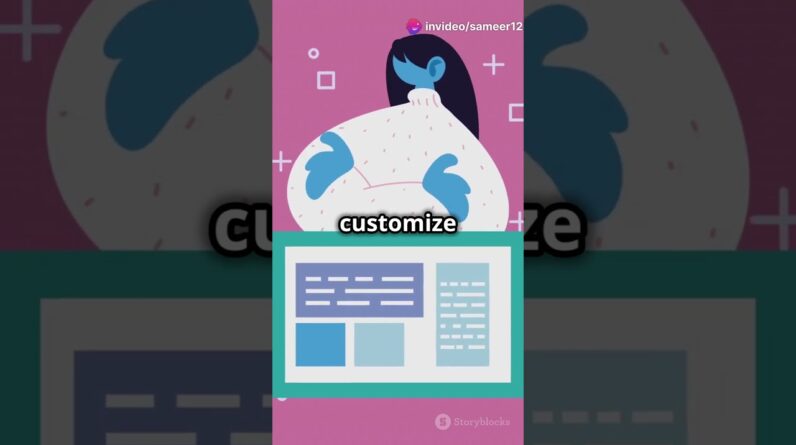
Hi everyone,
If you want to create your own websites for free, Here are some free applications and platforms where you can build your own website:
1. Wix
Description: Wix is a very popular platform with a drag-and-drop editor, making it easy to create websites without coding knowledge.
Free version: Offers a free plan with a Wix subdomain (e.g., username.wixsite.com/website), but it includes Wix ads.
Link: www.wix.com
2. WordPress.com
Description: WordPress is one of the most widely used platforms for creating blogs and websites. WordPress.com allows you to build a site for free but with limited customization options.
Free version: Free subdomain (e.g., username.wordpress.com) with ads and limited features.
Link: www.wordpress.com
3. Weebly
Description: Another intuitive platform with a drag-and-drop editor, Weebly is suitable for personal sites, portfolios, or small businesses.
Free version: Includes a free Weebly subdomain and ads.
Link: www.weebly.com
4. Google Sites
Description: A simple tool from Google for quickly creating websites without ads, with easy integration with other Google products.
Free version: 100% free with a sites.google.com subdomain.
Link: sites.google.com
5. Jimdo
Description: Jimdo allows you to create websites quickly, even for those with no web design experience.
Free version: Offers a free Jimdo subdomain with ads.
Link: www.jimdo.com
6. Carrd
Description: Specializes in creating simple one-page websites, ideal for portfolios or landing pages.
Free version: Free plan with a Carrd subdomain.
Link: www.carrd.co
These platforms are great for starting free websites. If you need more advanced features or a custom domain, most offer paid plans as well.