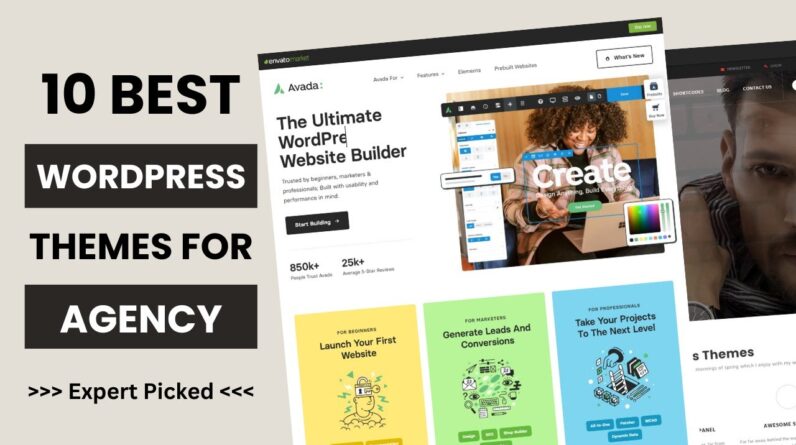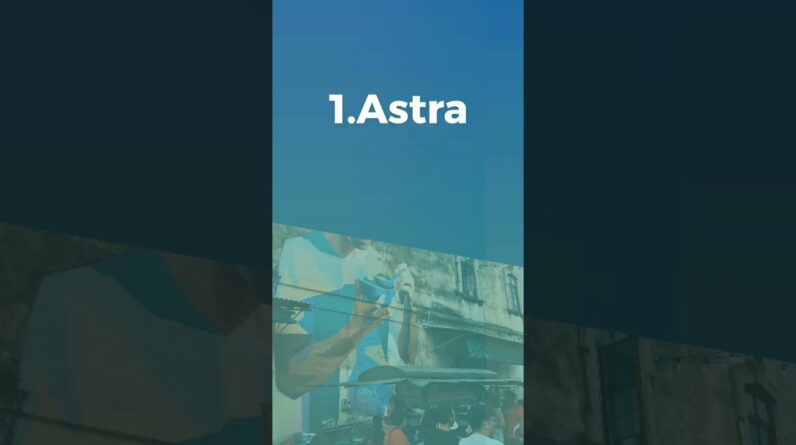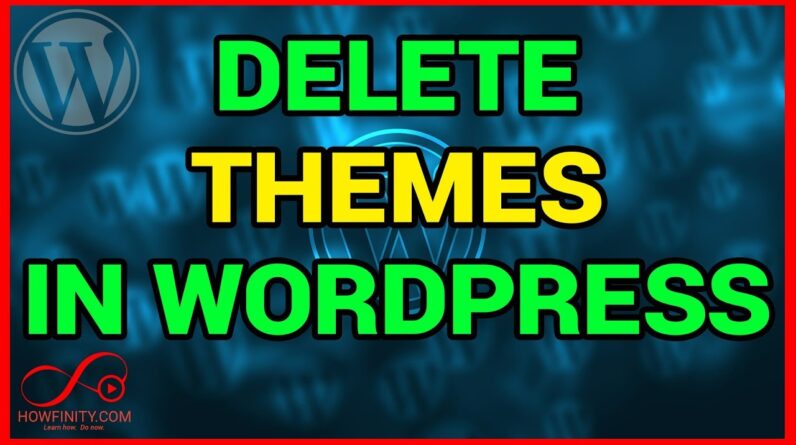❤️ 𝗦𝘁𝗮𝗿𝘁 𝗵𝗲𝗿𝗲 ➜ https://wl.tools/yellowpencil
🔥𝗖𝗵𝗲𝗰𝗸𝗼𝘂𝘁 𝗼𝘂𝗿 𝗕𝗲𝗴𝗶𝗻𝗻𝗲𝗿 𝗪𝗼𝗿𝗱𝗣𝗿𝗲𝘀𝘀 𝗖𝗼𝘂𝗿𝘀𝗲 ➜ https://learnwordpress.websitelearners.com/wordpress-course-beginners
💰 𝗛𝗼𝘄 𝘁𝗼 𝗠𝗮𝗸𝗲 𝗠𝗼𝗻𝗲𝘆 𝘄𝗶𝘁𝗵 𝘆𝗼𝘂𝗿 𝘄𝗲𝗯𝘀𝗶𝘁𝗲 ➜ https://websitelearners.com/ebook/top-5-ways-to-monetize-your-website/
🗳️ 𝗩𝗼𝘁𝗲 𝗳𝗼𝗿 𝗼𝘂𝗿 𝗻𝗲𝘅𝘁 𝘃𝗶𝗱𝗲𝗼 ➜ https://topics.websitelearners.com/websitelearners#/ideas
🚩𝗣𝗼𝘀𝘁 𝗜𝘀𝘀𝘂𝗲𝘀 𝗛𝗲𝗿𝗲 ➜ https://wltalk.com/post/1968200961
🎬𝗧𝗮𝗯𝗹𝗲 𝗼𝗳 𝗰𝗼𝗻𝘁𝗲𝗻𝘁𝘀 :
0:00 Intro
0:48 Get the yellow pencil WordPress plugin
2:34 Install the plugin
3:34 Customize the website
Learn to customize any theme without any coding
In just two simple steps,
Let’s get started!
📌 𝗙𝗼𝗹𝗹𝗼𝘄 𝘁𝗵𝗲𝘀𝗲 𝘀𝗶𝗺𝗽𝗹𝗲 𝘀𝘁𝗲𝗽𝘀
Step 1:Get the yellow pencil WordPress plugin
Click here https://wl.tools/yellowpencil
Now click add to cart ► Go to checkout
Fill up details and make payments
To download the plugin, click download and select ’Installable WordPress file’
And the plugin will be downloaded to your computer.
Step 2: Install the plugin
Go to your WordPress dashboard ► Plugins ► Add new ► Upload plugin
Now add the plugin and Install
To Activate, Go to product licence and click ‘Activate yellow pencil pro’
Now click approve & use this license
To customize go to your site, click refresh
And click ‘Edit with yellow pencil’
To change the font click on it, select ‘text’
And select your font, likewise you can change the font size
To change the look of the image just click on it and make changes
You can also change the position of image and text just by drag & drop
Just like this you can add shadow, background colour by clicking on it.
To save changes click ‘save’ and close the customizer.
So This is how you can customize any WordPress theme.
🎁 𝗖𝗼𝘂𝗽𝗼𝗻𝘀
🟡 🔍 Grammarly|20% off|https://wl.coupons/Grammarly
🟡 📲 Publer|10% off|https://wl.coupons/publer
🟡 📈 Mangools |10% off|https://wl.coupons/mangools
🟡 💼 Fiverr|10% off Coupon WEBSITELEARNERS10 |https://wl.tools/fiverr
🟡 🖼️ Astra|10% off Coupon WLDiscount|https://wl.coupons/Astra
🟡 📊 SEMScoop|20% off Coupon SAVE20LT|https://wl.coupons/SEMScoop
🟡 📝Anyword|20 % off Coupon Anyword20| https://wl.tools/Anyword
🙌 𝗢𝗳𝗳𝗶𝗰𝗶𝗮𝗹𝗹𝘆:
𝗪𝗲❜𝗿𝗲 𝗛𝗶𝗿𝗶𝗻𝗴: https://websitelearners.com/careers/
Want your website developed by us? Email us your requirements to contact@websitelearners.com
💬 𝗙𝗼𝗹𝗹𝗼𝘄 & 𝗖𝗵𝗮𝘁 𝘄𝗶𝘁𝗵 𝘂𝘀:
𝗜𝗻𝘀𝘁𝗮𝗴𝗿𝗮𝗺: https://www.instagram.com/websitelearners/
𝗙𝗮𝗰𝗲𝗯𝗼𝗼𝗸: https://www.facebook.com/websitelearners/
𝗧𝘄𝗶𝘁𝘁𝗲𝗿: https://twitter.com/websitelearners/