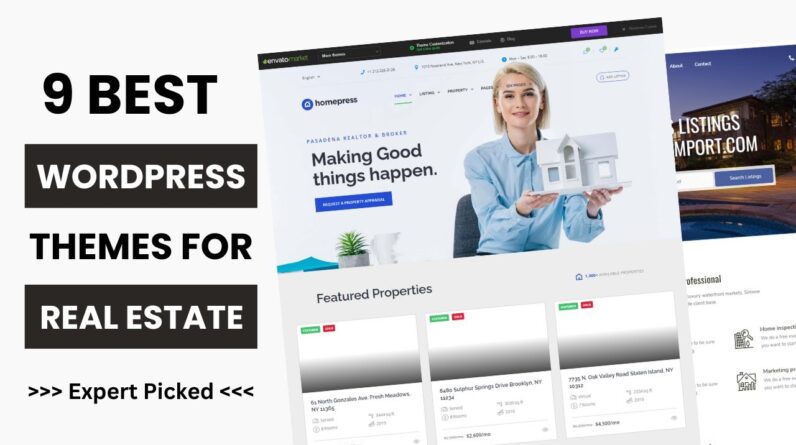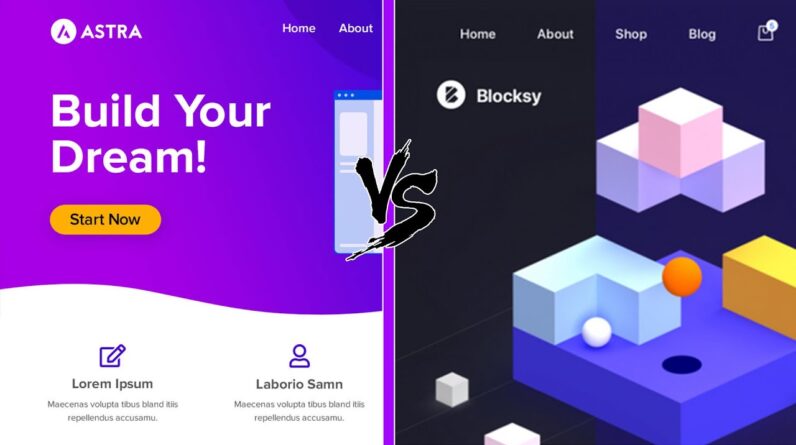In this quick tutorial, I will show you how to permanently prevent the new default WordPress theme from installing on your Divi website.
Blog Post + Snippet: https://www.peeayecreative.com/how-to-disable-new-default-wordpress-themes/
Stop It, WordPress!
Whenever we create a fresh installation of WordPress, we get a few default themes that all of us usually delete when we install the Divi theme. But every year during a major WordPress update, we get the next default theme installed automatically, and it is very annoying to delete them all every year on every site. I’m not sure who thought it was a good idea, but I consider it bloatware. So let’s put a stop to it! In this quick tutorial, I will show you how to permanently prevent the new default WordPress theme from installing on your website.
Place The Code To Disable New Default WordPress Themes From Appearing
Now you are ready to do this! Here are the steps to take. Be sure to follow along with the video, it will help!
Browse to the root folder of the site, usually the “public_html” folder.
Open/edit the wp-config.php file.
Locate the line that says “/* That’s all, stop editing! Happy publishing. */”
Place the code given below ABOVE that line.
define(‘CORE_UPGRADE_SKIP_NEW_BUNDLED’, true);