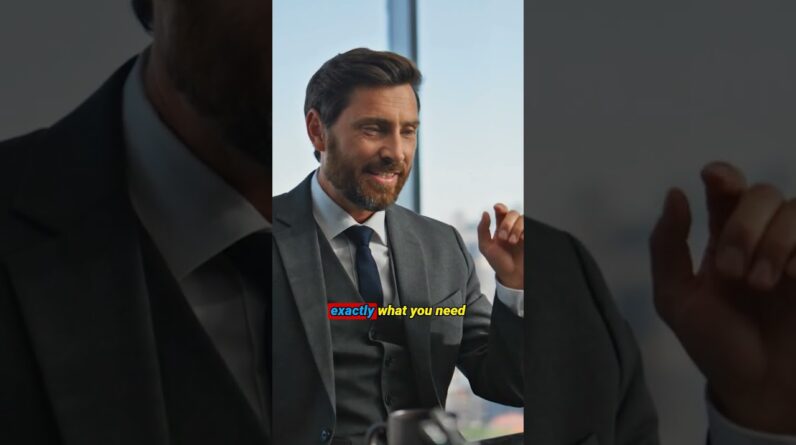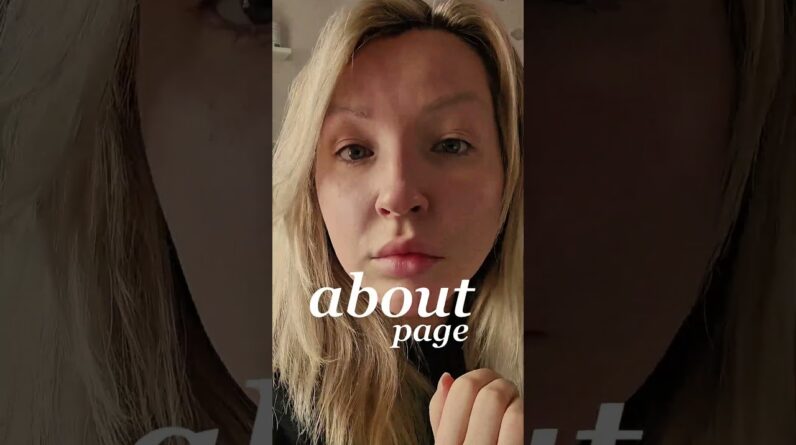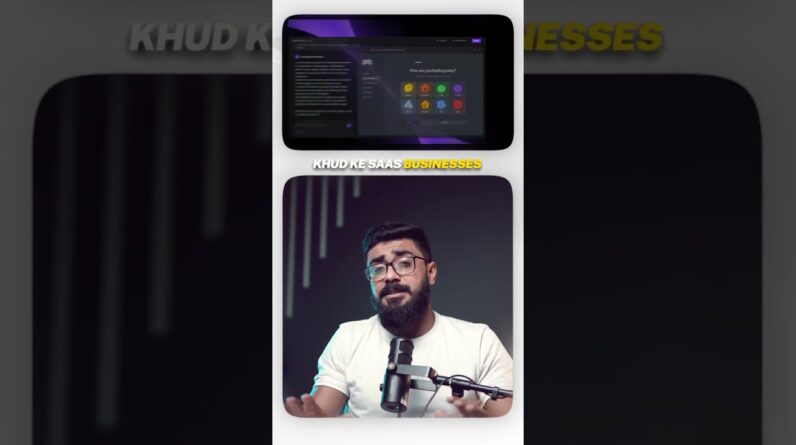For a 14-day free trial, click http://gohighlevel.com/army-offer
———
For more information, be sure to check out the related help doc at https://help.gohighlevel.com/en/support/solutions/articles/155000003082-how-to-easily-add-and-edit-shadows-in-your-website-builder
———
Want someone from the team to walk you through it? Click here https://speakwith.us/success
Discover the enhanced shadow features in the website builder, including the ability to add and customize box and text shadows with ease. This tutorial walks you through the advanced shadow interface, demonstrating how to adjust X, Y, blur, and spread settings for different elements like images, text sections, and headers. Learn to create both outer and inner shadows, apply multiple shadows, and experiment with unique shadow effects. Perfect for those looking to improve their web design aesthetics.
00:00 Introduction and Overview
00:17 Navigating the New Shadow Interface
00:58 Customizing Box Shadows
01:48 Exploring Inner and Outer Shadows
02:32 Advanced Shadow Techniques
02:58 Creating Text Shadows
03:28 Conclusion and Final Thoughts