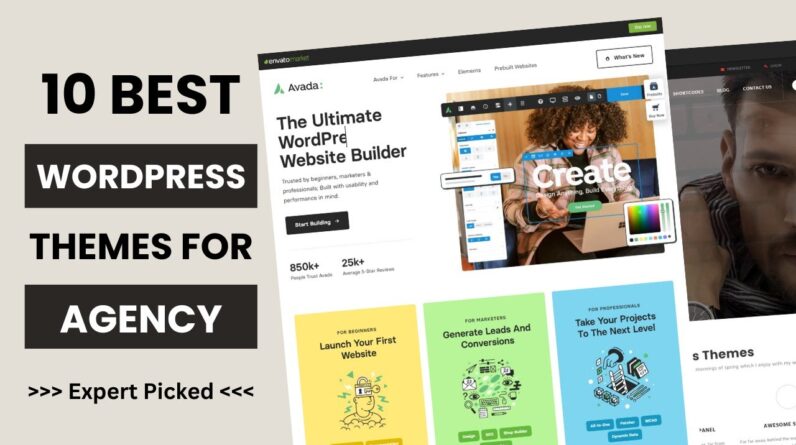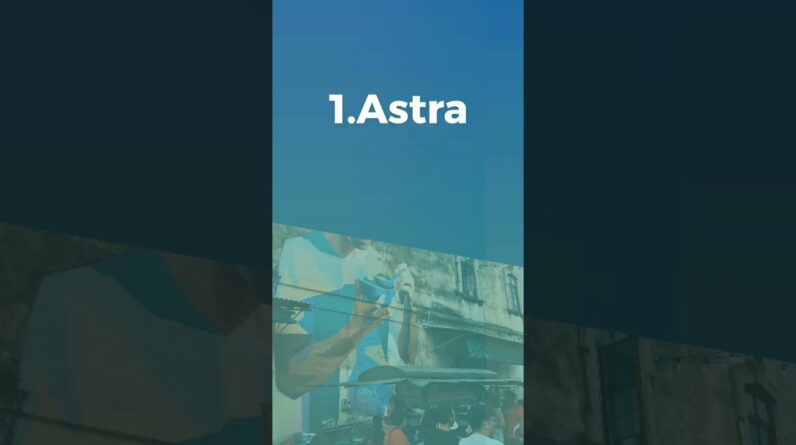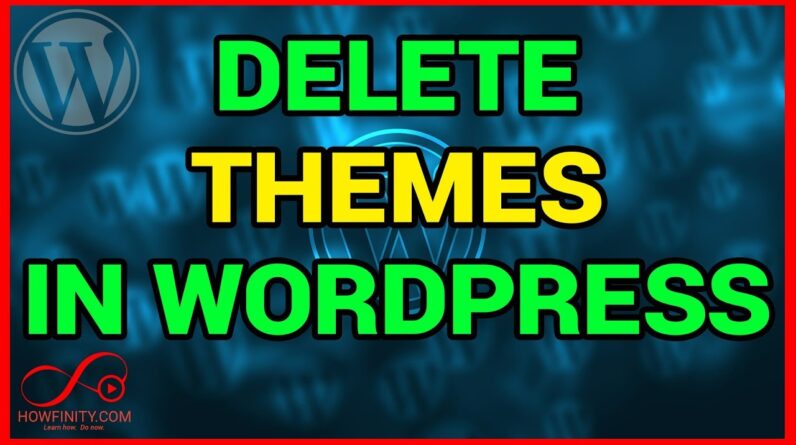Wondering how to get FREE PREMIUM WORDPRESS THEMES? In this video, you will learn how to download and install StudioPress themes free with demo content: https://share.getf.ly/u85n0r
VIDEO UPDATE: As of today, June 29th, 2021, the Genesis Framework, the Genesis sample theme, and Local Pro are all available to everyone, free of charge! The Genesis Framework and Genesis sample theme were previously free for WP Engine and Flywheel customers. The added features available with Local Pro have now been rolled into Local, which has always been free for everyone. Read the article: https://wpengine.com/blog/genesis-framework-local-pro-now-free-for-all/
SHOW NOTES / RESOURCES:
○ Get 30 + premium WordPress themes free –
https://share.getf.ly/u85n0r
○ Check out the Authority Pro Theme here –
http://shrsl.com/25kqq
○ Get links to all available themes here –
https://jennifer-franklin.com/how-to-get-free-premium-wordpress-themes
WATCH NEXT:
○ How to choose + register your domain name –
○ Try Managed WordPress Hosting FREE for 14 days –
READ THE BLOG:
○ https://jennifer-franklin.com/free-premium-wordpress-themes
So many of you are FRUSTRATED AND CONFUSED when it comes to WordPress themes. You have questions like:
○ What is a premium WordPress theme?
○ How do I choose a WordPress theme?
○ How do I install a premium WordPress theme for free?
I created the following video to show you step by step how to get free premium WordPress themes so you can stop wasting time searching for the perfect theme and get your website set up today.
You will learn how to get your WordPress website set up in just 5 EASY STEPS:
2:16 – STEP ONE: Set up your WordPress hosting account.
3:17 – STEP TWO: Create a new WordPress site.
5:57 – STEP THREE: Choose a theme from the library of 30 + premium WordPress themes.
7:47 – STEP FOUR: Download your premium WordPress theme and the Genesis Framework.
9:41 – STEP FIVE: Upload your premium WordPress theme with demo content and the Genesis Framework to your new WordPress website.
RESOURCES I USED TO MAKE THIS VIDEO:
○ video editor – http://clkuk.tradedoubler.com/click?p=264355&a=3076621&g=22804962
○ webcam – https://amzn.to/2sjZaCF
○ microphone – https://amzn.to/2PM6kvX
ARE YOU GROWING YOUR TRAFFIC WITH PINTEREST? // let’s collaborate
○ Pinterest Board – https://pin.it/nhdta544y25wa3
○ Pinterest – https://www.pinterest.com/jenniferfranklindesigns/
MORE WAYS TO CONNECT // get social
○ facebook – https://www.facebook.com/JenniferFranklinDesigns
○ instagram – https://www.instagram.com/jennifer_franklin_designs
📹 YouTube: https://youtu.be/FBeeu75I5pg
#WordPressTutorials #WordPressMadeEasy
DISCLAIMER: You should assume that I have an affiliate relationship and/or another material connection to any suppliers of goods and services that may be discussed here, and may be compensated for showing ads or recommending products or services, or linking to the supplier’s website. (That means if you love the product or service as much as I do and make a purchase, I get paid a few bucks so that I can keep providing you with free content.)