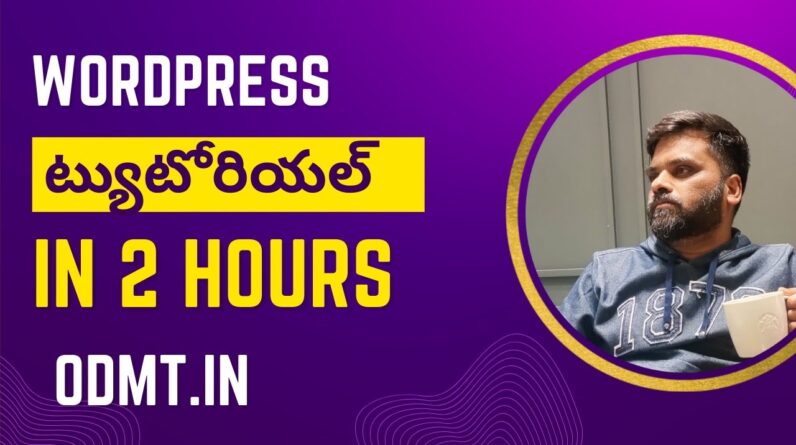Learn How to make Website using WordPress step by step, Create WordPress Website For Free on Local host
Get Domain Name & Hosting to Upload website online
Click 👉 https://easytutorialspro.com/go/bluehost
————————————-
In this video you will learn to make a WordPress website for Free on Localhost, i.e Local web server.
Using Xampp we can create a local web server on our computer, then we can install WordPress for Free on local computer. Then we will customize the WordPress website according to our requirements.
In this way you can learn to create WordPress website for free and if you want to publish the WordPress website on internet, then we need to buy a domain name and web hosting, and we will migrate localhost website to the online web hosting. In the last step we will add Free SSL certificate on our Domain name.
————————————-
Follow these steps to make your own Website with WordPress
00:00 WordPress Website Preview
00:48 Setup Local Web Server using XAMPP server
02:20 Download Free WordPress & Install WordPress on Localhost
08:30 Install Free WordPress theme and customize website
22:33 Transfer WordPress website from local host to online web Hosting
31:12 Install Free SSL Certificate on Website
Now your own WordPress Website is live on Internet
————————————-
Useful Links:
Get XAMPP: https://www.apachefriends.org/index.html
Get WordPress: https://wordpress.org/download/
Get Domain & Hosting: https://easytutorialspro.com/go/bluehost
————————————-
Like – Follow & Subscribe us:
◼️ YouTube: https://goo.gl/tTFmPb
◼️ Facebook: https://goo.gl/qv7tEQ
◼️ Twitter: https://twitter.com/ItsAvinashKr
◼️ Instagram: https://instagram.com/iamavinashkr/