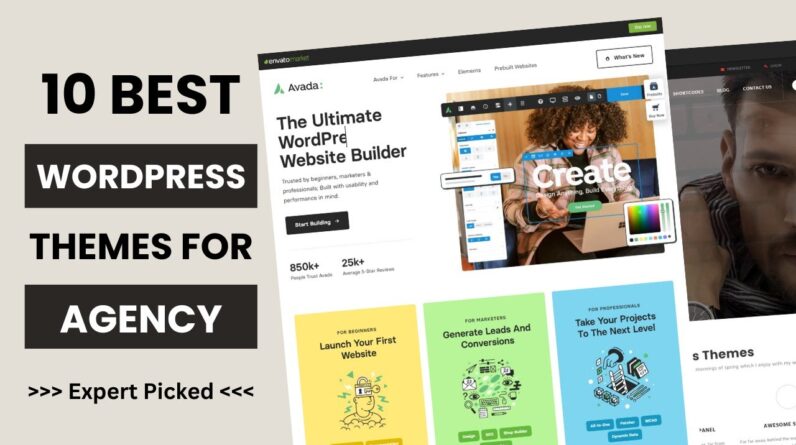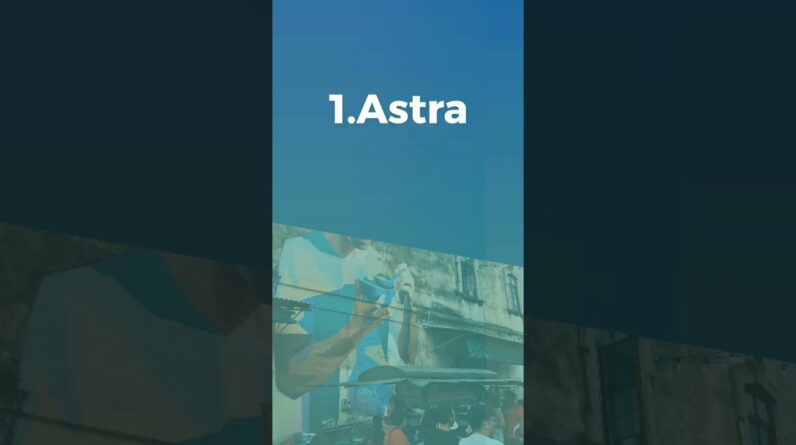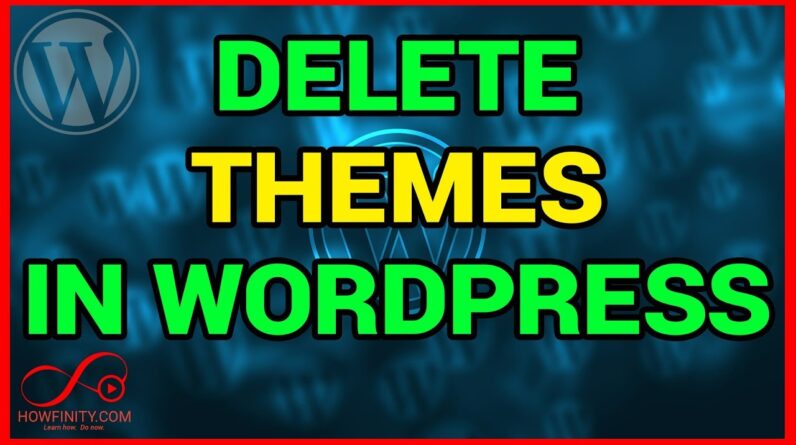In this video we will cover how to upload WordPress themes.
#WordPress #Tutorials
When we purchase a premium WordPress theme, or download a theme from somewhere, we are given the theme in a zipped folder.
Then we just need to upload the zipped theme to WordPress (don’t unzip the theme folder).
Here are the main steps for uploading WordPress themes:
1. Download zipped theme onto computer.
2. Log into WordPress dashboard.
3. Click Appearance on the left, and then “Add New” at the top.
4. Click “Upload Theme” at the top, and then “Choose File” in the middle.
5. Find the zipped theme file on computer and click “Open”.
6. Click “Install Now”.
7. Activate the theme.
I hope this helps!
Until Next Time,
@MartieDread
PS
If you enjoyed the video, please give it a like, and consider to subscribing to my channel for more WordPress videos released every week!
Subscribe: https://letsbuildwp.com/subscribe (thank-you)
**********************************
POPULAR WP TUTORIALS & VIDEOS
Creating Custom WP Menus: https://www.youtube.com/watch?v=Dlm3XRNm5J4&list=PLtuIsfoZe7eOkbALmjJI6PjwaOnfyYlcX&index=21&t=0s
Add Different Sidebars on Different Pages: https://www.youtube.com/watch?v=KE4Tkn714SQ&list=PLtuIsfoZe7eOkbALmjJI6PjwaOnfyYlcX&index=4&t=0s
NEW TO WORDPRESS
If you’re completely new to WordPress. Here are some of my best tutorials to help you get started.
Install WordPress: https://letsbuildwp.com/install-wordpress-now
Build a Website: https://letsbuildwp.com/build-a-website-now
Start a Blog: https://letsbuildwp.com/start-a-blog-now